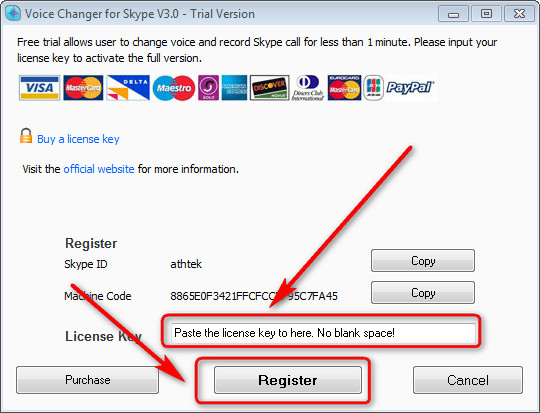[PDF] Voice Changer for Skype is an interesting application for people to play pranks on friends through Skype. It can also make and send funny sound emotions to contacts. If you were using a trial version, you could only try the “Cat” voice and 3 sound emotions in a call. A licensed Voice Changer for Skype will remove all these limitations and get the funny talk recorded automatically. But some people don’t know how to register Voice Changer for Skype correctly. In this article, you will read how to register Voice Changer for Skype with a license key. Some people take the “Machine Code” as license key to register Voice Changer for Skype, and that is totally wrong. Machine Code is a just basis to generate PC-License of Voice Changer for Skype. You can read How to Choose the License of Voice Changer for Skype to learn of that.
If you don’t have a license key, please read How to Get a License Key. License key + Trial version = Full version. When you got the license key, you can input it to Voice Changer for Skype to activate the full version. Before that, you need to make sure of that you have already got Voice Changer for Skype connected to your Skype account. Run Skype, then you will be asked to allow Voice Changer for Skype’s access. If you haven’t been asked to do that, please rerun Skype as administrator then you will see the popup request on your Skype.

After that Voice Changer for Skype will be connected to Skype. You would be able to see your Skype name on top left of the program. Click the [Register] link on top right corner and you will access the authorization window of Voice Changer for Skype.
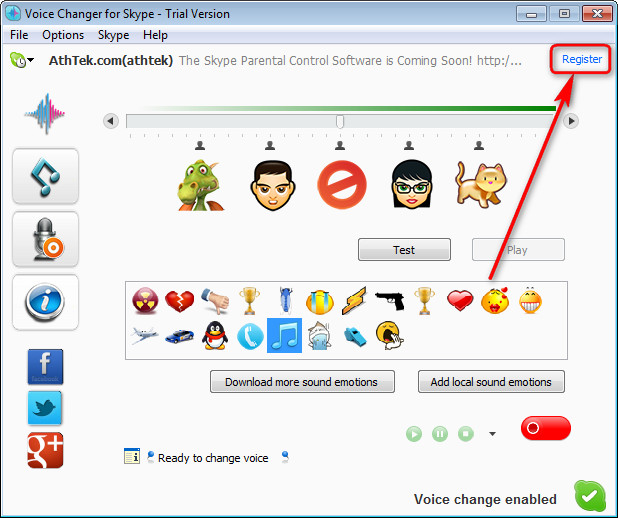
In authorization window, please input your license key to the key field and click [Register] button to license your Voice Changer for Skype. Please note that there should be no blank space existing in the key field, otherwise you cannot register Voice Changer for Skype successfully. After that, you have successfully register Voice Changer for Skype and all the limitations will be removed after a restart.