How to Compose Music
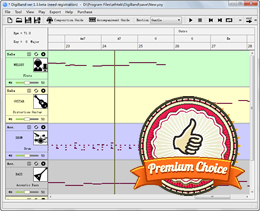
It was a daunting task which cost musicians weeks, months and sometimes even years working on their songs. Music composition is not just to get music down and sing for it, but to have instruments work together to be a unique creative thing. Composing music is a both a skill that can be learned and a talent that can be cultivated. To improve, you have to focus on improving. The process of improving happens through specific directed exercises that incrementally advance your understanding of all aspects of the technical side of music. Fortunately, we don't need to spend so much time and energy on learning music composition. With AthTek DigiBand, we can compose music effortlessly in seconds.
Want to know how to compose music? Whether you're a total beginner or a skilled musician, read on to find out how to create your own songs. Music composition won't be a daunting task anymore!
Take Steps to Compose Music

1. Think about what music you want to compose
Before getting started to compose music, you'd better think about what music do you want. Is it pop music or folk music? What instruments you will use? These are the basics of music compostion and will make it much easier to compose music.
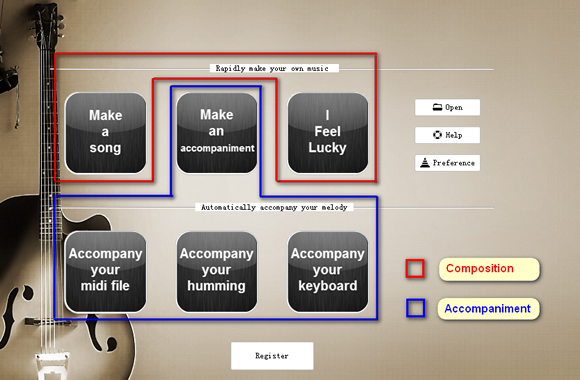
2. Open AthTek DigiBand
When AthTek DigiBand starts, you will see the startup window as follow. The buttons in red box will help you to compose music. If you hit button "I Feel Lucky", you will get a 100% automatic music composition in seconds. If you hit button "Make a song", you will access the composition panel. Here we hit "Make a song" to compose music.
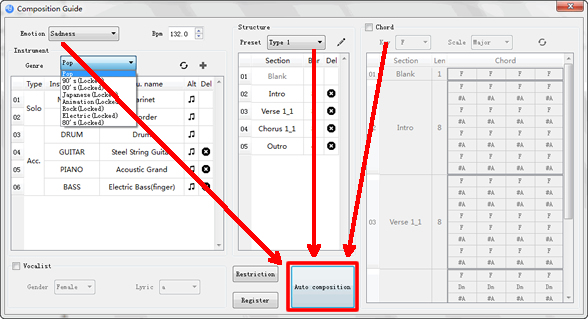
3. Start to compose music
On this panel, you will be able to compose music automatically. You need to choose the music emotion, genre, instruments, structure and chords for your music. Press the "Auto composition" button to compose music when you are ready, then the music composition will be created automatically.
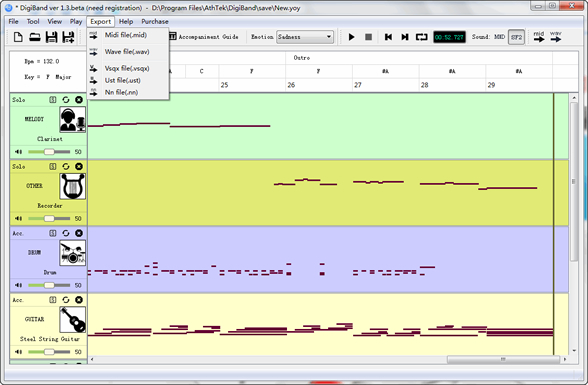
4. Optimize and export
The music composition is editable in tracks. You can press the play/stop button to preview the music and change the settings if you want to try another music style. You are allowed to entirely or partly modify any track in AthTek DigiBand and convert the tracks to numbered notations. Until you are satisfied with the music you have composed, you can export it as mid or wav file formats. Now, you have already finish all the steps to compose music by AthTek DigiBand, Quite easy, isn't it?
System Requirements
| OS | Microsoft® Windows Vista, Windows 7 and Windows 8 |
| Processor | 2.0GHz Intel/AMD processor or above |
| RAM | 1GB RAM (2GB or above recommended) |
| Free Hard Disk | 1GB space for installation |
| Graphics Card | No requirement |

Users' Review
 The program is really awesome!!!! ... The unique charakteristik of the program is its straight structure and simplicity to use, no other program I have tested so far in this area is comparable in this point, stay with that no matter what happens and what anybody may ask for!
The program is really awesome!!!! ... The unique charakteristik of the program is its straight structure and simplicity to use, no other program I have tested so far in this area is comparable in this point, stay with that no matter what happens and what anybody may ask for!
--------- Richard Schönfeld in German
AthTek DigiBand
An intelligent music software application for Windows. It can automatically generate music compositions by one click. It can also improvise accompaniments to audio files, solo singing or computer keyboard playing. It enables users to create original music easily in seconds.






