Getting Started to Use AthTek SmartServ
Why using SmartServ:
Maybe SmartServ is the easiest and smallest server environment builder for Windows. It is a subprogram of WebXone which can convert C/S type software projects to B/S type web applications. Software developers can use it to setup a local testing server to test web applications created by WebXone. Website makers can use it to test the created webpages.
How to use SmartServ:
It's quite easy to use SmartServ. Just follow the instructions below:
1. Run it. It is a portable program which doesn't require to be installed or uninstalled to the computer. Actually, a local testing server has already been set up on your computer.
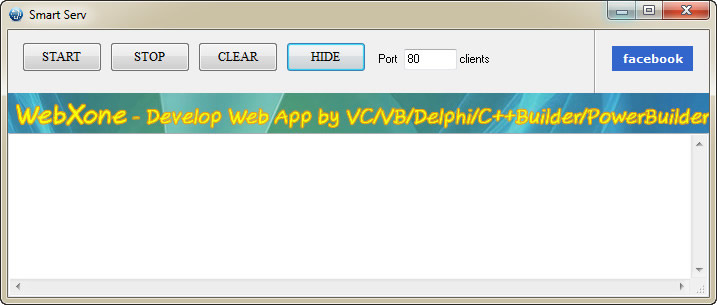
2. Stop it and customize the port as you need, then start it to enable the local testing server.
3. Open the web browser and type "127.0.0.1:80" (for example the port is 80) to address field, then click to access. If it was a website, you would be able to preview the website by accessing this address. If it was a web application created by WebXone, please click here to find the address to the web application.
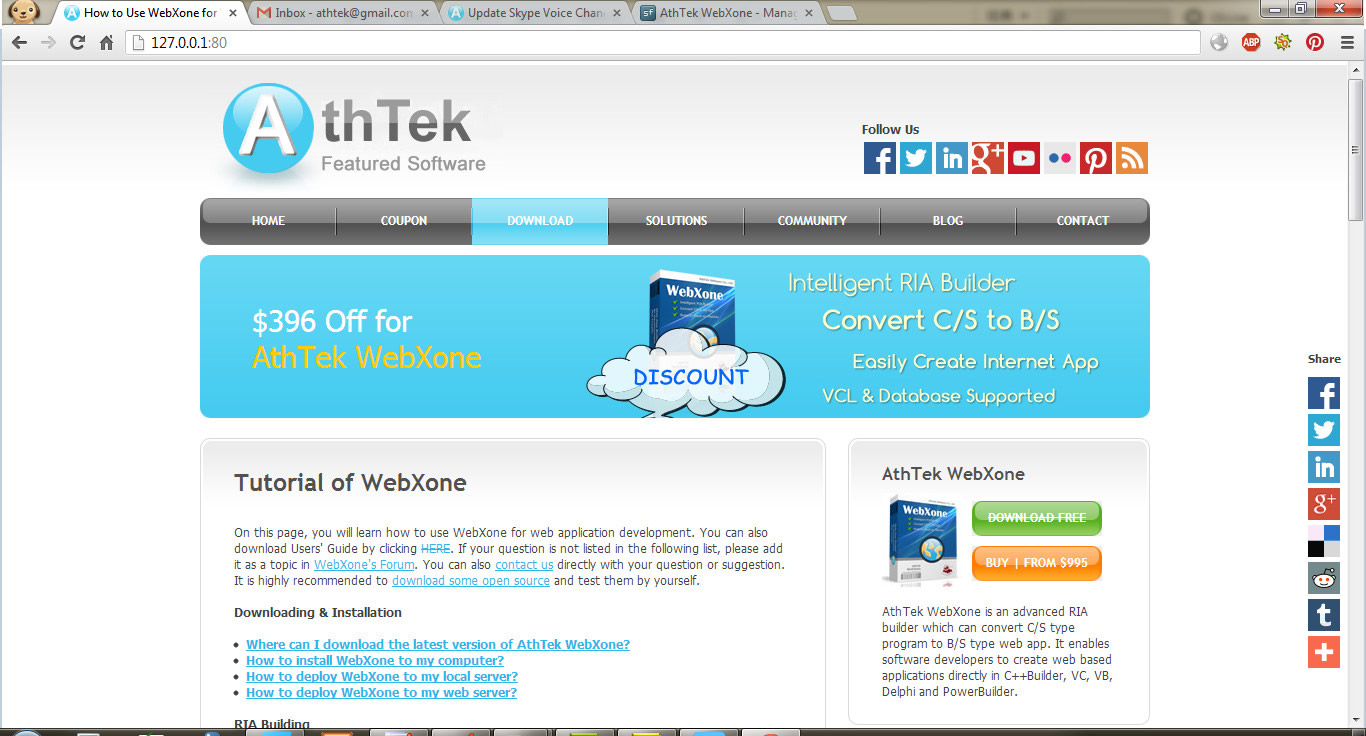
* 4. If you like it, please click "like" on top right of SmartServ. (optional)
 SmartServ is a free tool for Windows. It can fast setup a local testing server for web app or website testing. You can also use it to setup enterprise server for intranet working. It is a subprogram of WebXone too.
SmartServ is a free tool for Windows. It can fast setup a local testing server for web app or website testing. You can also use it to setup enterprise server for intranet working. It is a subprogram of WebXone too.
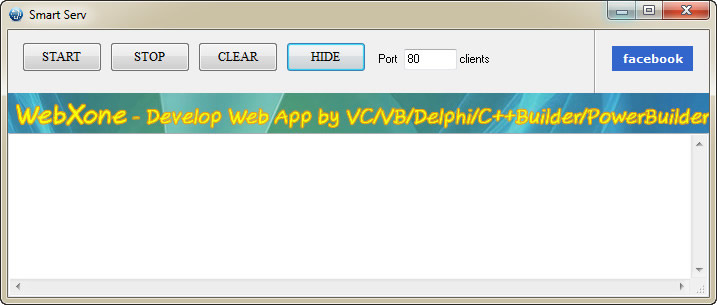
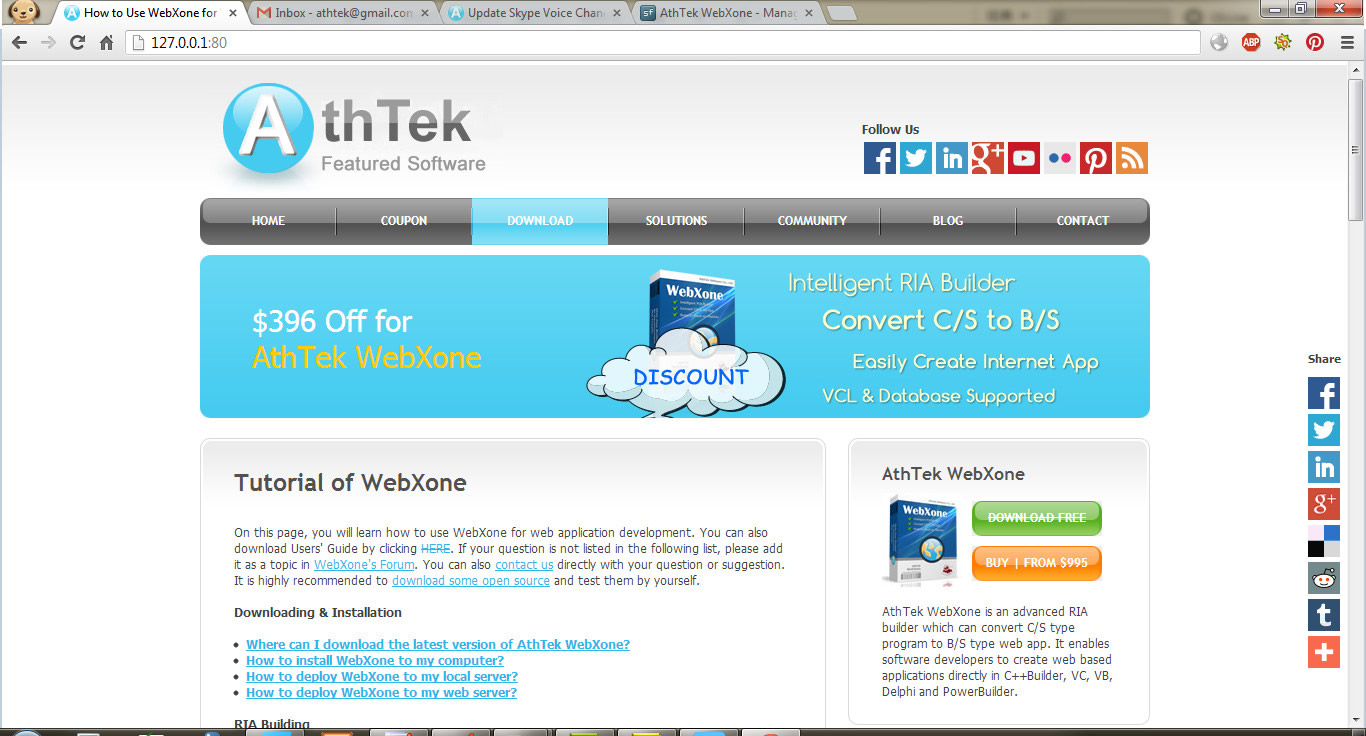
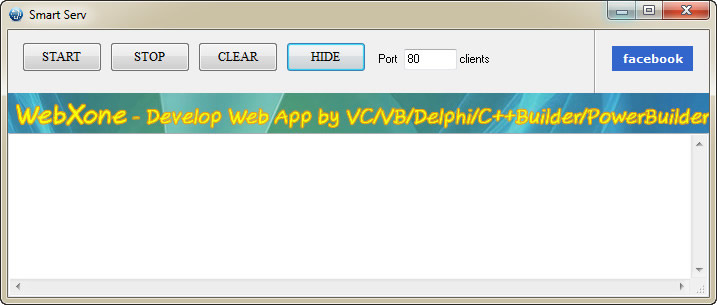 SmartServ is a subprogram of
SmartServ is a subprogram of 




