Open Source Quick Reference
Developers always use open source in their projects. It is an easy and convinent way to use open souce to build up a project. But most of time those kinds of source code drives developers mad because it is hard to know how the messed up source code takes effect. Just few open source offers a flowchart to show how it takes effect. There are many ways to get the open source quick reference, such as to draw a flowchart for it. And another problem is coming: developers need drawing skills to draw that source code flowchart. In this solution, I'm going to tell you the best way to get open source quick reference. To get the open source quick reference is very simple: use a code to flowchart tool to convert those messed up source code into flowcharts, then developers can easily know how it takes effect, with no drawing skill is required.Related Software
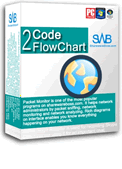
Code to FlowChart is an advanced source code to flowchart converter for software engineer and document writers. It can automatically generate flowchart/NS chart from source code, and helps users to understand complex program structures by visual diagrams. Code to FlowChart reverse source code into high-quality flowcharts or UML Activity Diagrams.
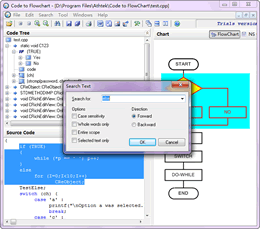
Open Source Quick Reference: quickly know all details about the source code.
Generate Flowcharts Automatically: with no drawing skill is required.
Fully Expanded: all boxed can be fully expanded to show every row of code.
C/C++/VC++/Pascal/Delphi Supported: more languages in the future.
Order Now to Get 30 days 100% Money Back Guarantee!
Solution
-

Step 1Find the open source you need.
There are many websites which you can easily find lots of open source from there. The most important thing is you must know which kind of source code you are going to use. Sometimes the downloaded source code is messed up. Don't worry, just view the following step.2 and step.3 to find out the open source quick reference. -

Step 2 Import open source to Code to FlowChart.
Hit "File" and choose "import" to import the open source to Code to FlowChart. You will get the open source quick reference as soon as you import it. You are allowed to import part of the source code. Learn how to display the flowchart. -

Step 3 Fully expand the flowchart to get open source quick reference.
Every single box can be fully expanded in the flowchart, for you to know every detail about the open source. Click on any of the boxes, you will see the corresponding source code which are highlighted in source code area. Now you get the open source quick reference, and you are able to decide whether to use the source code. Learn how to find the corresponding source code on flowchart.











