For some skilled software developer, it is a shortcut to use open source in the programming project. You can find many useful open source through the internet, and just with a little alteration you can easily insert this open source code to your project. Sometimes you find the open source, but you have no idea about how this takes effect in your programming project. Why they write the code like this? Does this really fit my demands in my project? Questions are always surround your free downloaded open source.
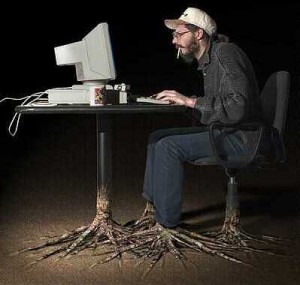
An easy way to solve this problem is to convert open source code to flowchart, to let code visual. There are kinds of flowchart drawing tool on the download website. Some of them can help you draw very beautiful flow charts. I have ever tried many of them and they really help me a lot. Anyway it will take you a lot of time, and drawing skills are required. Sometimes you even don’t know that does the open source really takes effect just like the flowchart you have drawn for it? This flowchart only shows what you expect, not the author’s intention.
The best way to solve this problem, is to create flowchart from the open source directly. Because the program flowchart was generated from the open source directly, it shows just as how the open source takes effect in your project. You can easily know that the open source is suitable for your project or not. This flowchart is a better reflection of the open source than manual drawing. The generated flowchart must can be fully expanded and shrunk, for we can know every details about the open source. It also should be automatically generated, for we can save time on chart design.
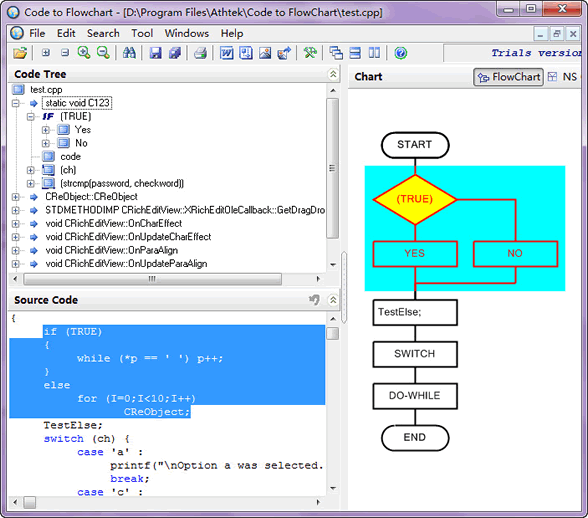
Code to FlowChart is an advanced open source code to flowchart converter for software engineer and document writers. It can automatically generate flow chart/NS chart from source code, and helps users to understand complex program structures by visual diagrams. Code to FlowChart reverse engineers your source code into high-quality flow charts or UML Activity Diagrams. It flow chart can be fully expanded and use high-quality chart to let code visual.
Related Reading:
Free download the PDF version of this article
Code to FlowChart V1.2 Has Be Released!
Code to FlowChart Is Planning To Add New Supported Programming Language
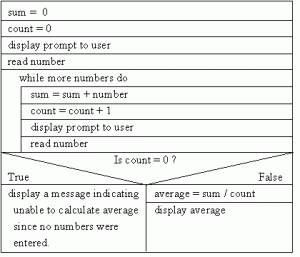
Pingback: Code to FlowChart V1.2 Has Be Released! | AthTek Blog
Pingback: Code to FlowChart Is Planning To Add New Supported Programming Language | AthTek Blog