Flowchart is a diagrammatic representation of an algorithm. Flowchart are very helpful in writing program and explaining program to others. Flowchart are useful in efficient coding, debugging and analysis of a program, drawing flowchart in very complicated in case of complex programs and often ignored.

Flowchart contains many different symbols which stand for different states. A well-designed flowchart will greatly help in program learning and technical documenting. In the following article, I will show you how to write an efficient flowchart for C programming. There would be different situations: writing an efficient flowchart when you have a C project or not.
A. write an efficient flowchart for existing C project.
Sometimes you have a C project, but for some reason you haven’t got the flowchart to it. It will be an impossible mission to read and rewrite the algorithms into a flowchart. It will take quite a long time and energy but we still could hardly to get the exact flowchart to the C project. Here we should use a Code to Flowchart Converter in this task. The only thing we need to do is to import the C project to this software and the flowchart will immediately created in the board. The flowchart can be exported as MS Word, VISIO, XML, Bitmap and SVG formats. Definitely, we can print out the flowchart directly with a printer.
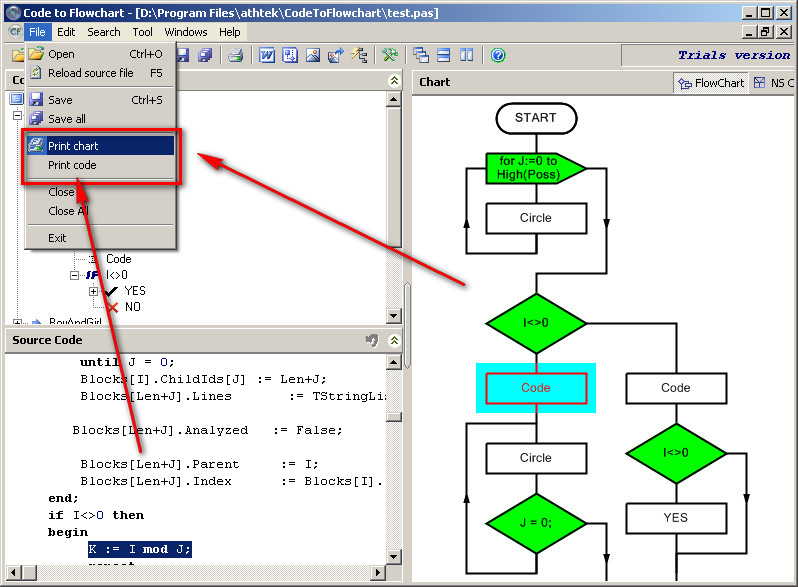
B. write an efficient flowchart for the following C programming task.
Usually we start to programming with a flowchart. If it is an efficient flowchart, that will definitely make programming less work. Maybe you use to write the flowchart with the help of flowchart makers. But I will introduce a technical flowchart software to you – AthTek Flowchart to Code. It doesn’t like any other flowchart makers which can write flowcharts for any industry. AthTek Flowchart to Code concentrates on writing flowcharts for programming. It can easily write an efficient flowchart for C programming all by clicks. The flowchart will strictly follow the programming rules and structures. What’s more, we can even use this software to generate source code directly by the flowchart. It supports C, C++, C#, Java, JavaScript and Delphi.
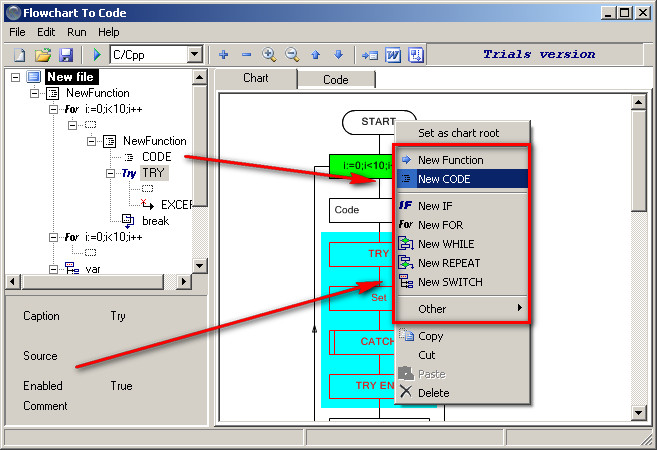 If you have any question or suggestion about this article, please leave your comment below.
If you have any question or suggestion about this article, please leave your comment below.
Download This Article as PDF