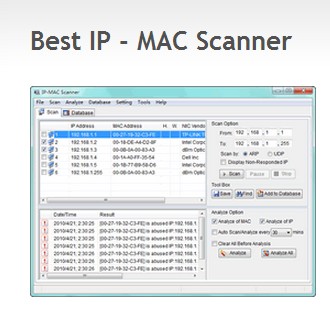Easier way for Ping test by IP-MAC scanner
Ping test is a very basic operation of network administrators or IT products programmers. It is helpful when you need to launch a network test or troubleshoot for your network.
Experienced administrators can insight into the situations of the network by ping test. There are several ways that can launch a ping test:
The first way I want to introduce is by DOS command:
Windows, UNIX and linux all provide this command.
Take Windows as an example.
- Search “run” in the start list, Input “cmd” and click “OK”.
-
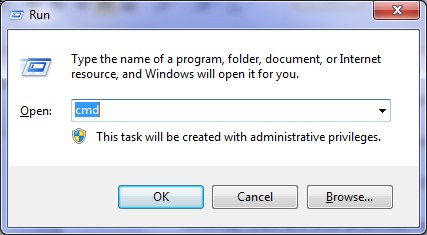
- Input command “ping +IP address” and press Enter.
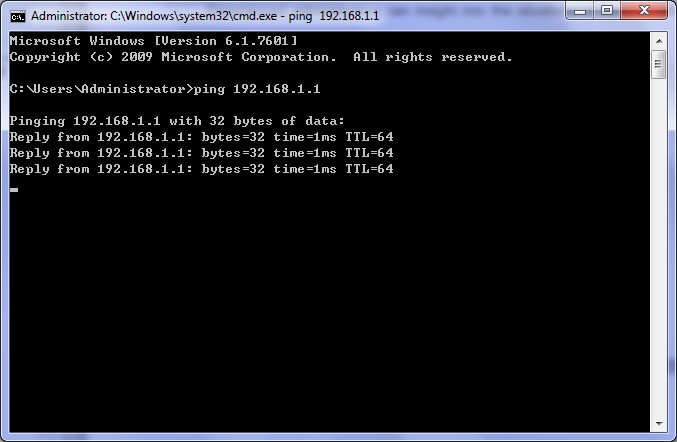
Tips: If it does not recognize the “ping” command, you may need to add “\c:\windows\system32″ in system variables (in advanced system setting and edit the value of “path”).
The second way to launch ping test is using some professional tool like IP-MAC scanner. It is 10 times more convenient and professional than others. You can download from here.
- Firstly, it takes you within 1 minute to download and install it into your computer.
- Open it, choose database (you can add any IP or MAC addresses from scan list) and tick the IP you want to ping.
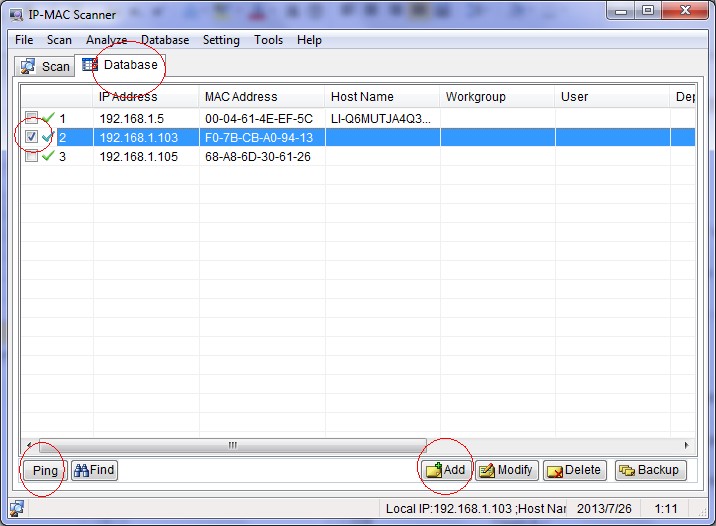 Finally click “ping” button.
Finally click “ping” button.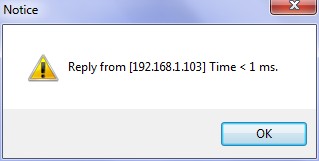
IP-MAC sanner is a tool that can be your assistant to help you to manage all the IP in your network. More information in our website:http://www.athtek.com/index.htm.