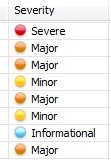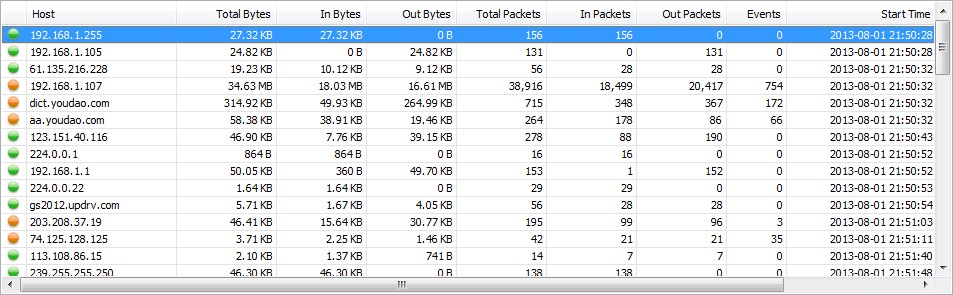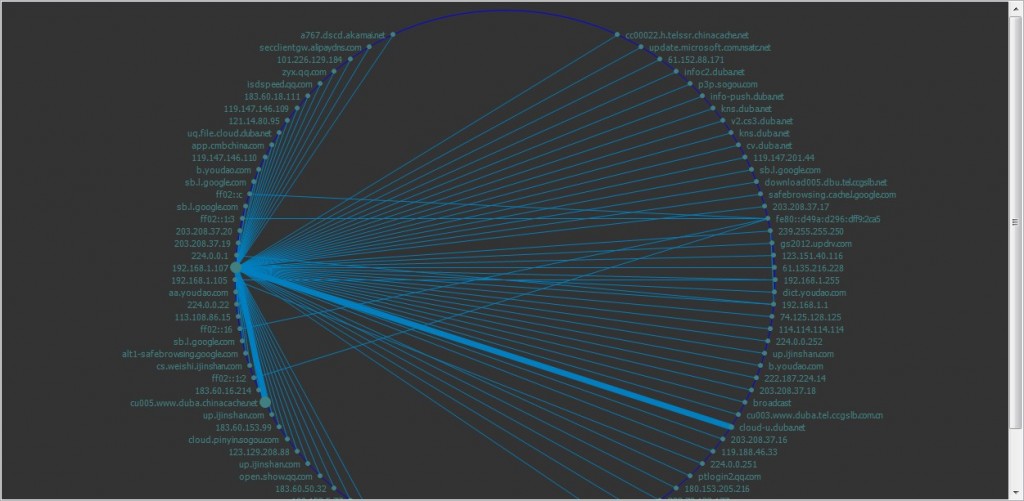How to use AthTek NetWalk to troubleshoot ARP Attacks?
AthTek NetWalk is a specialist that can help Network administrators to monitor and manage the Network. Once ARP attacks happen to the network, AthTek NetWalk provides services which can locate ARP source rapidly and reliably, thus ensuring normal network operations.
By monitoring every event through the network or analyzing packets captured experienced administrators can Diagnosis the problem.
However AthTek NetWalk can help you do that with its intelligent analyzing systems.
Different marks mean the different severity of events.
There are some suggestions of mine about troubleshooting.
Firstly,pay special attention to the value of ARP Request and ARP Response which should be above 1:1generally.
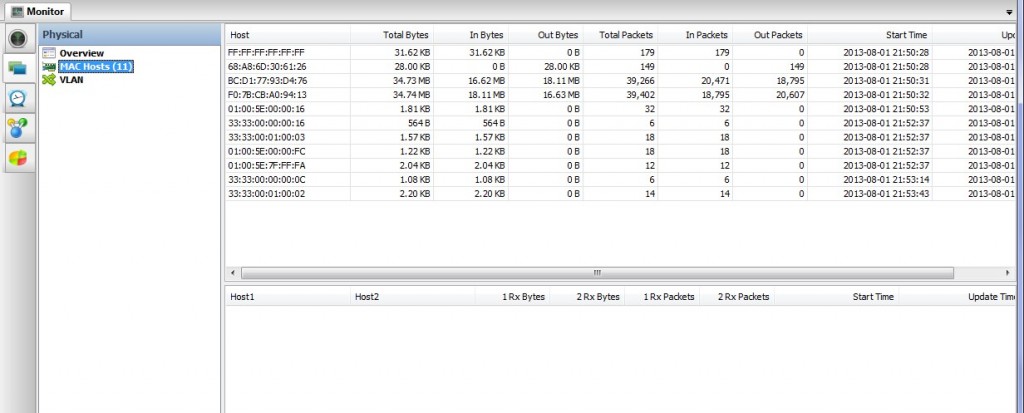
Also the Physical Endpoints we can view from AthTek NetWalk will show the correlation of MAC address and IP address. Most of the conditions one MAC address shall have only one IP address corresponding to .If one MAC address has multiple IP addresses to, there are several conditions such as the host with the MAC address is the gateway Or ARP attack. And through AthTek NetWalk, we can locate ARP attack.
AthTek NetWalk can draw a matrix which will show the information between those hosts in the network in that people will be able to identify doubtful conditions as quick as possible.