[PDF] Microsoft has fired Skype App Directory on October 21, 2013. If you want to download applications for Skype, you need to visit our official website and download the latest versions. As the most important distributing place for 3rd-party Skype applications, Skype App Directory was a great place for both Skypers and app developers (including AthTek). Since October 21, you are not able to access Skype App Directory anymore.
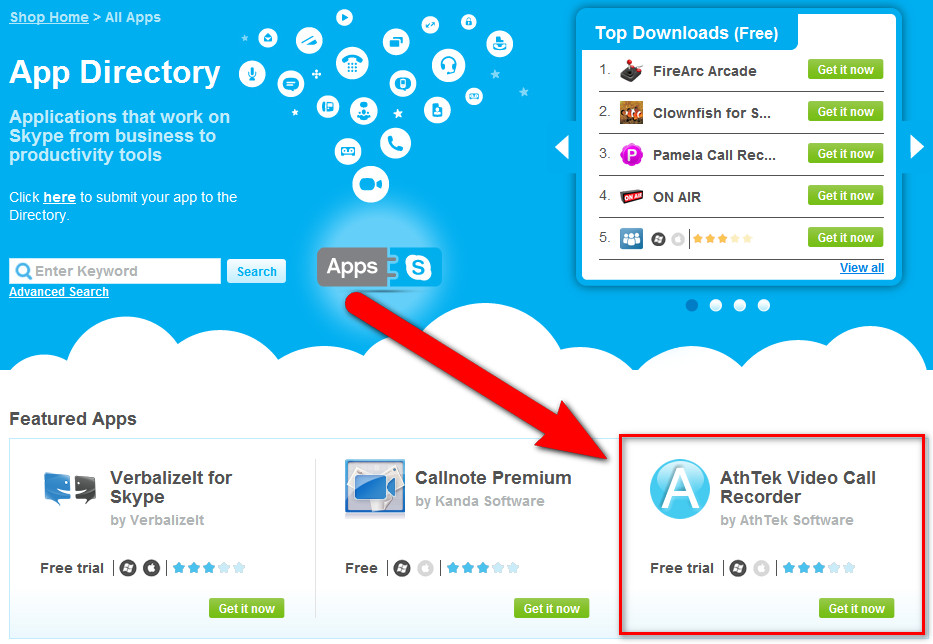 Skype have announced that they will remove the Desktop API from Skype for Windows Desktop, Skype for Mac and Skype for Linux. In addition they have announced the decommissioning of SkypeKit, a tookit with which Skype was integrated into hardware devices such as TVs. We are particularly shocked about this because of the short notice given to Skype users and the fact that Skype is not providing any replacement/successor interface model which will allow us to further provide the functionality you are enjoying today. You have to find us by Google searching or any other place rather than Skype App Directory. Obviously, the most convenient way to get our applications for Skype is to visit our official website and find the app you want to use.
Skype have announced that they will remove the Desktop API from Skype for Windows Desktop, Skype for Mac and Skype for Linux. In addition they have announced the decommissioning of SkypeKit, a tookit with which Skype was integrated into hardware devices such as TVs. We are particularly shocked about this because of the short notice given to Skype users and the fact that Skype is not providing any replacement/successor interface model which will allow us to further provide the functionality you are enjoying today. You have to find us by Google searching or any other place rather than Skype App Directory. Obviously, the most convenient way to get our applications for Skype is to visit our official website and find the app you want to use.
Like it or not, we should forget Skype App Directory from now on. If you want to download applications for Skype, please view AthTek Apps for Skype! For other Active Directory Tools for Education and Enterprise related to Microsoft, just follow the link.
Additionally, we have already got ready for the changes and will release new applications for Skype before December 2013. Some people (Skype 6.9 users) have received a popup warning message which shows the application will stop working since December. It actually should be “Skype will stop the desktop APIs for 3rd-party application developers.” The fact is that we don’t need to use the desktop APIs to record Skype calls and change voice pitch. Our AthTek Skype Recorder and Skype Voice Changer can still work after December! If you don’t want to see the popup warning again, you can just downgrade your Skype to 6.8 or later. Please view the following post to learn how to do that: If You Have Received The Popup Warning of Skype, Please Read This Article to Find The Answer