[PDF] AthTek Skype Recorder has been recommended by many users as “The Best Call Recording Tool for Skype“. It will automatically record and save the Skype conversations in its saving path. If you want to export the recordings from AthTek Skype Recorder to another place on your computer, you should read this article.
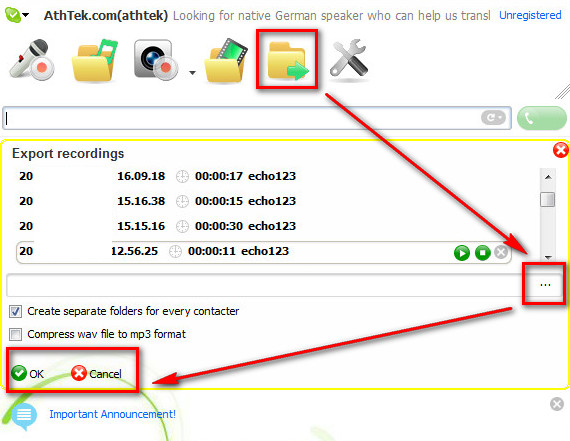
There are 3 ways to export the recordings.
1. You can click on the export button in AthTek Skype Recorder’s toolbar, then all the recordings will be listed in the box. You need to click the browser button to find a place where you want to save the recordings, then click OK to export. This will help you to export all the recordings in one time.
2. When you right click on any of the record in dashboard, you will be able to select the option of “Export Records…”. Then you would go to the same process as above and get that recording exported to another place on your computer. This will help you to export specific recording in one time.
3. Click on File and you will see the access to recordings’ saving path. You can go to the destination folder(s) to move any of the recordings to a new place by clicks. This is the most direct way to move the recording files.
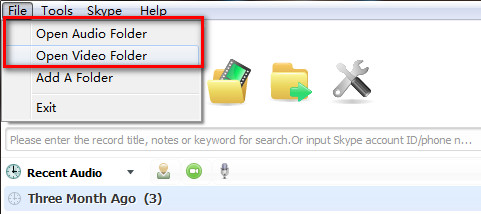
Have you learnt all the 3 ways to export recordings from AthTek Skype Recorder?