August 25, 2012 | Development Center of AthTek Software
———-
We have already upgrade Code to FlowChart Converter to a new version 1.6, with some bugs fixed and features optimized. If you are still using an old version Code to FlowChart Converter, you can upgrade your version now for free.
Download and Install Code to FlowChart Converter V1.6 For Free
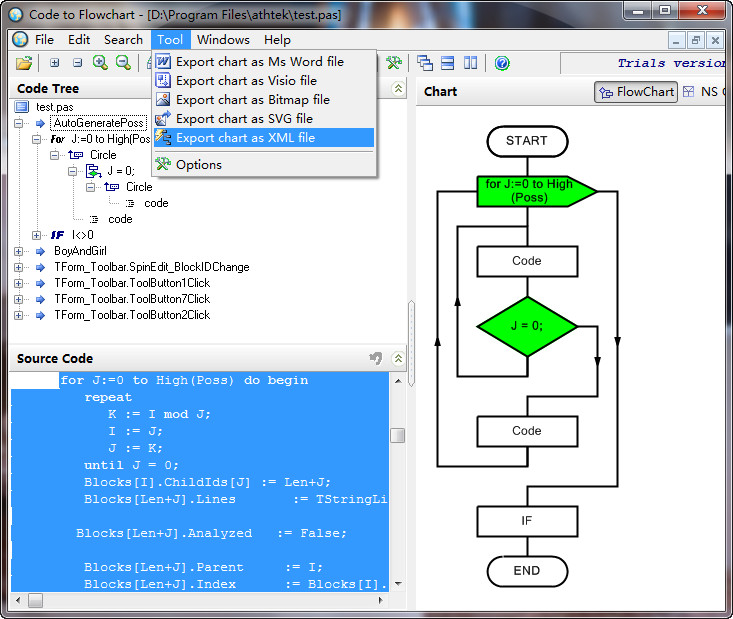
What’s new?
1. fix the bug in exporting flowcharts to Visio 2010.
Mr. Ach Roland has reported that when he is trying to export flowcharts to Visio 2010, there was an error message popup. This is because a dll file cannot be recognized if the user is using a non-English Windows OS. We have solved this problem in the latest update and German users can export the flowcharts to Visio 2010 fluently now.
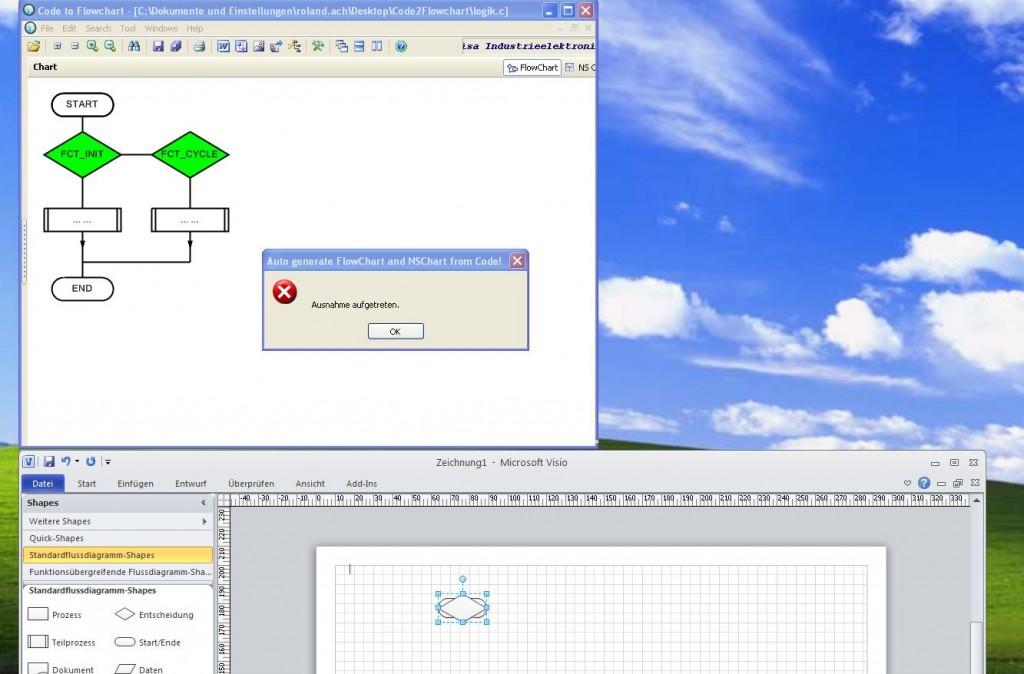
2. enable to generate complex flowchart to SVG.
Andras Zentai has reported that if he tried to export a complex flowchart to SVG, the flowchart wouldn’t display all the code parts completely. We have improved the function in SVG exporting, and now Code to FlowChart Converter V1.6 will support to display complex flowchart in SVG format.
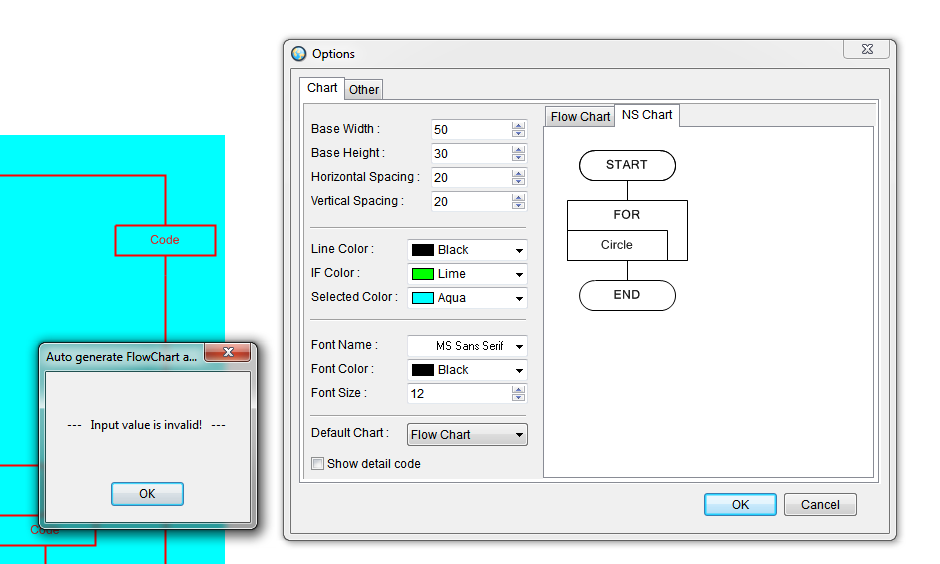
3. optimize the program’s structure to enable multiple programming languages in the future.
Code to FlowChart Converter supports C/C++/Delphi/Pascal to flowchart now. We are preparing to add new programming languages, such as Java, Objective-C, etc. This means if you are holding a project for iOS or Android application, Code to FlowChart Converter can help you in the programming then!