Your system slows down, freezes, or crashes a lot? After systematically cleaning up all the computer rubbish, viruses, and malware, it still doesn’t work well? In this case you might be blocked by a bunch of registry problems. Most of people might find few things to do with registry, for any unprofessional modification of the registry could cause the whole system to break down. I was one of them until I followed my friend’s advice to get myself equipped with a registry cleaner.
After searching on the internet, I found lots of registry cleaners, which was quite difficult for me, as a rookie, to choose a better. Fortunately, having tried some different ones, I have got some tips for those who have the intention to get one for their computer.
First, you must ensure that your registry cleaner can support your operating system. According to my research, most of registry cleaners only work for 32-bit Windows systems and are actually incompatible with 64-bit systems, which are widely used in the prevailing Vista and Win7. It is thus crucially important to find a registry cleaner that can go with your computer, but mind this: many registry cleaners which claim to work for 64-bit systems are actually not, so you need to identify it very carefully, or another registry problem will arouse for a wrong registry cleaner!
Second, certainly the speed really matters. Instead of speeding up your system, some registry cleaners really slow down your speed by occupying too much memory, and they are slow in scan, repair, defragment, and backup. It is true that the speed is closed to the first criteria I have mentioned, but my suggestion is that you find some registry cleaners with really good twin engine, which will facilitate your registry management a lot. In this way, you haven’t to waste a lot of time in waiting for a long time for the registry cleaner to boost your registry and save energy for more important things.
Last but not the least, you should make sure that the registry cleaner can restore registry for you to the previous constitution. Sometimes, some software you really need may cause registry problem, so as the cleaner works, it may be regarded as a error and removed from your registry. When you find it out, it is very urgent for you to cancel this modification. Unfortunately, some registry cleaner which claims to have the backup cannot restore your registry entirely. What’s more, more registry errors could spring up to hinder your system. Therefore, for fear of this kind of problem, before you put it into use, you should test it to find out the best registry cleaner.
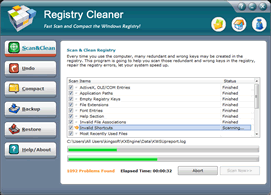
Many people may ignore the importance of registry management, either for its complexity or for its rare occurrence. But when it comes to the time when you have to pay attention on it, it may probably be too late. So you have to cultivate the habit to clean registry routinely, which is a guarantee to keep your computer at ideal performance.
Cleaning your computer registry is one of the fastest ways to boost speed and overall reliability of your computer. Over time, installing programs and downloading stuff causes extra junk to build up in your computers registry.
Think of it like a car with engine oil. It needs to be changed from time to time.
A regedit cleaner is software that can do it for you automatically in just minutes.
Pingback: Special Offer: Get AthTek Registry Cleaner at $10 OFF Price in September | AthTek Blog
Pingback: General Introduction to Windows Registry Hives Part.4 | AthTek Blog