AthTek RegistryCleaner - Best Registry Cleaner
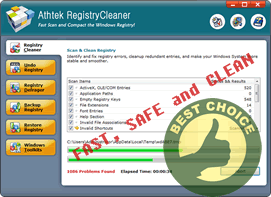
Perplexed by complex registry entries and at a loss to deal with registry-linked errors? Searching for a helpful tool to sort things out? Here's what you need, one of the best registry cleaner to fix all registry issues! Sluggish responses, blue screen, error messages and crash can all be solved with this best registry cleaner. The registry scan, repair, defragment, and backup will certainly boost your computer performance. Moreover, it will be easier and safer to cancel any change with this best registry cleaner.
You can entirely count on this best registry cleaner to fix all registry problems quickly and safely. It's worth noting that it works for all windows system including xP, Vista and win7 and on both 32-bit and 64-bit modes! Excited? Get full version of the best registry cleaner and start enhancing your computer!
How great is this best registry cleaner?
- Scan registry errors
- Well, you wonder how excellent job can this best registry cleaner be? Follow us up and check it out! To start a registry fix, a complete scan over the whole registry database is a must. This can be finished with only one click here.

- Repair registry errors
- Fast enough, all the invalid and wrong entries are found out. Let the best registry cleaner wipe them out! With a full version, it won't take so much time with select all feature.

- Undo changes
- Sometimes useful entries might be mistaken for junk files and get deleted by accident. With the best registry cleaner, this isn't a problem at all too! The software records every registry change you make faithfully and therefore undoing any error operation will be quite easy.

- Compact registry
- Also we can improve the registry further by removing fragments between entries. This can be realized with this best registry cleaner with ease as well.

- Backup registry
- You don't want to miss out the backup operation which is easily overlooked in some people's eyes. With this best registry cleaner, you won't have to wait for a long time for registry to be copied. The backup file will save you lots of time and efforts when errors burst.

- Restore registry
- Last but not the least, a quick yet thorough fix to deal with severe registry crisis is to roll back. This best registry cleaner offers a restore function to achieve fast and complete registry recovery. The registry will be as clean as used to be pretty soon!

If you still feel hard to use this best registry cleaner, please view how to use.

Users' Review
 Native 64 bit version / extremely fast scanning...........after using it for several days now it's finding a whole lot of errors missed by other 64 bit programs I'm also using, I'm still in a bit of disbelief !
Native 64 bit version / extremely fast scanning...........after using it for several days now it's finding a whole lot of errors missed by other 64 bit programs I'm also using, I'm still in a bit of disbelief !
------- Keith Roberts from Texas
Solutions
Tags
64 bit registry cleaner, registry cleanup tool, registry booster, regedit cleaner, registry repair, registry cleaner, windows registry, reg cleaner, pc tools, win7 registry cleaner, win7 registry booster, registry tool, clean registry, registry errors, pc cleaner, system cleaner, repair registry, best registry cleaner, Vista registry cleaner, Windows 8 registry cleaner
Related Applications
- System backup and restore
AthTek Data Recovery supports to fast backup and restore your operating system, as well as important data. - Reinstall DirectX EZ
Reinstall DirectX EZ is the ONLY tool which can fix DirectX errors perfectly. It can get better performance when using together with the best registry cleaner.

