Best Tool for Registry Repair
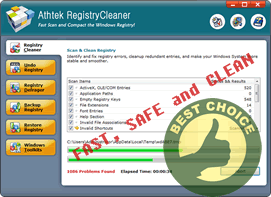
After frequent software installation and uninstallation, it's inevitable that excess and wrong entries generate in Windows registry. Registry repair is indispensible to ensure the optimistic computer performance. To perform registry repair, a series of process including scanning, repairing, compacting and backup would be applied to free bulks of useless and incorrect registry from system. Successful registry repair would save disk space and low risks of registry errors, making your computer run more smoothly.
After activating RegistryCleaner to full version, you can enjoy the complete functions to carry out an in-depth registry repair with a simple click. When the comprehensive registry repair is over, you'll find the computer faster and more stable!
Complete Guide of Registry Repair
- Before registry repair
- Now that you realize the importance of registry repair, let me teach you how to complete a full registry repair now.
First, you need to clean up the wastes in your registry database. This is very simple. Just select all categories to scan and then thousands of redundant and error entries will be found.

- Repair now
- After just a few seconds, the black sheep of the registry family are detected. You must show no mercy to them and repair them all. Registry repair will be done in seconds with only one click.

- Backward
- Cool, they've all been cleared. In most cases, you won't need to use the following Undo function. But if some of your software can't function normally, it may be caused by some important entries mistakenly removed from previous registry repair. Now it's time we use "Undo" feature to return entries back to one certain past time.

- Registry Analysis
- Well, now the unnecessary entries have been removed in registry repair. What else are we going to do? Release the space between registry keys by eliminating the gaps. After Compact, some registry keys will be half or even a quarter of their original size.

- Backup Registry
- Bling bling, now your registry database has been tweaked and polished. We suggest you make a backup file of the current optimized registry. It will help you a lot one day if system crash happens, and you are able to perform a quick registry repair by this registry backup.

- Restore as a second registry repair way
- Ouch, your system just crashed. Remember what we taught you just now? Backup. With registry backup file, you can easily rewind your system to that perfect moment when your computer was free from problems!
These wrapped up the guide to perform a complete registry repair. We hope you already master all the points discussed.

If you still feel hard to perform registry repair, please view how to use.

Users' Review
 Native 64 bit version / extremely fast scanning...........after using it for several days now it's finding a whole lot of errors missed by other 64 bit programs I'm also using, I'm still in a bit of disbelief !
Native 64 bit version / extremely fast scanning...........after using it for several days now it's finding a whole lot of errors missed by other 64 bit programs I'm also using, I'm still in a bit of disbelief !
------- Keith Roberts from Texas
Solutions
Tags
64 bit registry cleaner, registry cleanup tool, registry booster, regedit cleaner, registry repair, registry cleaner, windows registry, reg cleaner, pc tools, win7 registry cleaner, win7 registry booster, registry tool, clean registry, registry errors, pc cleaner, system cleaner, repair registry, best registry cleaner, Vista registry cleaner, Windows 8 registry cleaner
Related Applications
- System backup and restore
AthTek Data Recovery supports to fast backup and restore your operating system, as well as important data. - Reinstall DirectX EZ
Reinstall DirectX EZ is the ONLY tool which can fix DirectX errors perfectly. It can get better performance when using after registry repair.

