How to use AthTek Data Recovery
Install and Uninstall
How to install AthTek Data Recovery to my computer?
How to update AthTek Data Recovery on my computer?
How to uninstall AthTek Data Recovery from my computer?
Classic Functions
How to backup my operating system by using AthTek Data Recovery?
How to create a restore point?
How to use the restore points?
How to use system backup and restore?
How to use the password setting?
Payment Method
How to purchase AthTek Data Recovery online?
How to register AthTek Data Recovery for lifetime use?
Double click on the setup file. Follow the instructions to install AthTek Data Recovery to your computer. Maybe it will be asked to restart your conputer for completing the installation, do it.
AthTek Data Recovery will link to our updating server every time when you connect to the internet. It will be up to date once there was a new updating.
How to backup my operating system by using AthTek Data Recovery?
You will be asked to backup your system on your first time running this software. If you choose to create it later, you will find it in the Restore Point Manager.
a. Automatically generate the restore point: Click "Options" - "Restore Point Settings"

b. Manually generate the restore point: Click "Create"
a. Recover ALL from the restore point: Make sure of that what you want had been saved in the restore point. Click "Recovery"
b. Recovery some files which you have deleted them (even from the recycle bin) by mistake: Select one of the restore point and click "Open". Before that you must be sure, those files were there at the time the restore point was created.  You will see some duplicated partitions in the opened "My Computer", and they were named by "RP_". They are just the partitions when you create this restore point. Go to the "RP_" partitions to find your deleted files.
You will see some duplicated partitions in the opened "My Computer", and they were named by "RP_". They are just the partitions when you create this restore point. Go to the "RP_" partitions to find your deleted files.
If you have already backup your operating system, you are able to restore it whenever you want.
By using the Ctrl+R keys, you are able to start the PreRecovery Mode. In this Mode, system will run for system recovery only. PreRecovery Mode is used when you are suffering from an operating system crashes.
The password is set to protect AthTek Data Recovery and your data safe. Without this password, no one is able to completely delete any data or restore point. Please remember this password carefully, it maybe necessary when you start or uninstall AthTek Data Recovery.
How to purchase AthTek Data Recovery online?
Click on the button "BUY NOW" 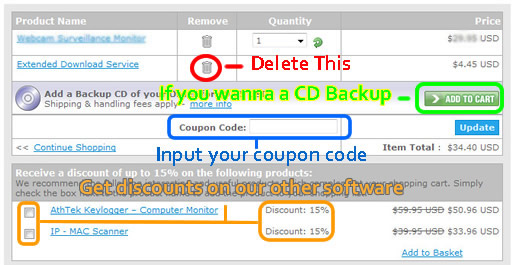
Then input your payment info below and click "Place Secure Order". You will get your registration code by email after you finish the order.
How to register AthTek Data Recovery for life time use?
Click "About" - "Register" on the left menu then input your registration code. When you have finished, click Register button.
Please go to our discount page for details.
Click on "Uninstall Data Recovery" in your start menu, this program will be uninstalled automatically.
AthTek Data Recovery is making profits for our affiliates and resellers every year. We offer up to 85% commission for our best partners. You can learn more details from here.
System Requirements
| OS | Microsoft® Windows 2000, XP, Windows Vista, Windows 7 and 8 |
| Processor | 500Hz Intel/AMD processor or above |
| RAM | 256MB RAM (512MB or above recommended) |
| Free Hard Disk | 20GB space for installation |
| Graphics Card | Super VGA (800×600) resolution, 16-bit graphics card or higher |
AthTek Data Recorvery
AthTek Data Recovery is developed for maintaining your operating system and files. It can automatically backup your system and files, and restore in minutes when they are in need.
Software Overview
Users' Review
 I am not very good at computer and always keeping messing things up. Since I use this product, I don’t have to worry that documents may be deleted carelessly or my system crashes suddenly. I can restore it by just one click! What’s more fabulous, I can even find the documents removed from the dustbin. How sweet it is! ----- Carol Pasic
I am not very good at computer and always keeping messing things up. Since I use this product, I don’t have to worry that documents may be deleted carelessly or my system crashes suddenly. I can restore it by just one click! What’s more fabulous, I can even find the documents removed from the dustbin. How sweet it is! ----- Carol Pasic
Solutions
Tags
- Data recovery, system recovery, data backup, system backup, recovery, recover deleted files, recovery software, backup software, recover operating system, documents recovery, restore operating system, recover data, files recovery
Related Software
- IP - MAC Address Scanner
IP - MAC Scanner is a smart network tool for home user or small business owner to fast scan and analyze all the connections to their network. - AthTek Registry Cleaner
Fast scan and clean the full Windows registry within minutes. It can also optimize registry to boost your PC performance. - Reinstall DirectX EZ
Repair DirectX effortlessly to guarantee your PC performance. With this DirectX toolkit, you can enjoy your game fun without any fatal DirectX errors!







