Network Scanner
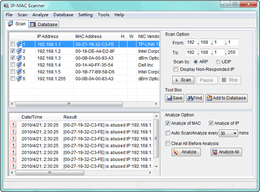
Network scanner is an important part of network manager. It can help you scan the network and tell you the connection details about network. As a powerful network scanner, IP – MAC Scanner enables you to analyze the connections on your network. It lists all the IP and MAC addresses in seconds, with detailed information. The scanning results can be saved into database of the network scanner. You can also add, modify and delete any item in database. What not all the network scanner cannot do, IP – MAC Scanner supports to send network status to you via email, and remote control functions for senior users.
It is recommend to free download and try the trial version before the payment. You are allowed to use the fully functional free trial for 15 days. If you like it, please register this network scanner by then.
Introduction of Network Scanner
- Control panel of network scanner
- This network scanner can be used as an IP scanner or MAC scanner. It fast scan all the IP and MAC addresses on your network connections, and analyze whether they are registered clients. Network scanner enables to scan by both ARP and UDP way, including those DHCP clients.

- Database
- Network scanner can save the scanning results in database as a backup. You are allowed to add, modify, remove any item by network scanner. If there are large amount client connections, you can lookup specified clients by features.

- Email notification
- If you want to know the real-time network status, you can configure the email options in network scanner. After that the network scanner will send you the email notification at intervals.

- Send message to remote desktop by network scanner
- There are many clients in the scanning results. If you want to send message to any of the clients, simply input the IP address of it and your message. It will be sent to the client's desktop by network scanner.

If you still feel hard to use this network Scanner, please view how to use.

Software Overview
Users' Review
 It is really an excellent IP scanner. With it, I can monitor my network in amazing efficiency. First, it is incredibly fast. I’ve used other products, but it’s really my favorite. By the way, the remote control function facilitates my management a lot. -- James Johnson
It is really an excellent IP scanner. With it, I can monitor my network in amazing efficiency. First, it is incredibly fast. I’ve used other products, but it’s really my favorite. By the way, the remote control function facilitates my management a lot. -- James Johnson
Solutions
Related Software
- Webcam Surveillance Monitor
Webcam Surveillance Monitor Pro streams video from the webcam directly to your video surveillance system... - AthTek NetWalk
AthTek Netwalk is the best network monitoring system in the world. It supports to sniff packets from the network traffic. Also It can be used as a powerful network scanner.
