How to use Webcam Surveillance Monitor
Install and Uninstall
How to install Webcam Surveillance Monitor to my computer?
How to uninstall Webcam Surveillance Monitor from my computer?
Video Surveillance
How to use the "Local Monitor" mode for video surveillance?
How to use Webcam Surveillance Monitor for remote video surveillance?
How to configure my Webcam Surveillance Monitor?
How to use the "As A Client" mode for video surveillance?
How to use the "As A Server" mode for video surveillance?
How to select the camera when I'm using multi-cameras?
Payment Method
How to purchase Webcam Surveillance Monitor online?
How to install Webcam Surveillance Monitor to my computer?
Double click on the setup file.

Confirm to Install.


Select "Local Monitor" mode

How to use Webcam Surveillance Monitor for remote video surveillance?
There are 2 ways for remote video surveillance:
a. Use an IP camera and the "As A Client" mode of Webcam Surveillance Monitor;
b. Use "As A Client" and "As A Server" modes on at least two computers.


When you are using an IP camera, just input the port of IP camera to the client side, then you can have your video surveillance in front of the IP camera.
When you are running "As A Server" on another computer, just click on "Starr" button and you will see a short "password" under it. Get back to the client side, input the short "password", and you will have your remote video surveillance on LAN.
"As A Server" takes efforts as a video sender, which must be used together with "As A Client" running on another computer on the same LAN. When you are running "As A Server" mode, the "password" will be displayed at the bottom line. You need to input this "password" to the cilent side computer for remote video surveillance.
Select "As A Server" mode


If you are using "As A Client" mode, just input the right "password" and you will get it from the one you have input.
If you are using "As A Server" mode, just click on "Options".
Click on the button "Get It Now" 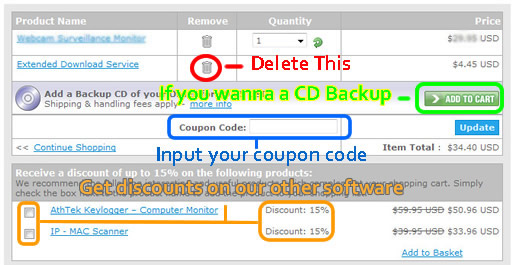
Then input your payment info below and click "Place Secure Order". You will get your registration code as soon as you finish the order.

Please go to our discount page for details.
How to uninstall Webcam Surveillance Monitor from my computer?
 l
l
Webcam Surveillance Monitor is making profits for our affiliates and resellers every year. We offer up to 85% commission for our best partners, and you can get details from here.
System Requirements
| OS | Microsoft® Windows 2000, XP, Windows Vista, Windows 7 and 8 |
| Processor | 500Hz Intel/AMD processor or above |
| RAM | 256MB RAM (512MB or above recommended) |
| Free Hard Disk | 100MB space for installation |
| Graphics Card | Super VGA (800×600) resolution, 16-bit graphics card or higher |
Video Surveillance Monitor
Video Surveillance Monitor makes ordinary webcams into video burglar alarm systems for home security surveillance. It captures image shots when there is something detected. It can also trigger alerts to warn uninvited guys that they're busted.Software Overview
Users' Review
 This little tool is quite economical and powerful. When I go to travel with my family, it is the one that will take care of my home. It is like a loyal guard. Whenever there is some suspected thing moving, it will give alarm. Especially, the customized alarm is very interesting, which pretends that there is a dog in my home, so the burglars might be freaked out. It enhances our home security remarkably --- Anuga Shah, tour guide from Mumbai
This little tool is quite economical and powerful. When I go to travel with my family, it is the one that will take care of my home. It is like a loyal guard. Whenever there is some suspected thing moving, it will give alarm. Especially, the customized alarm is very interesting, which pretends that there is a dog in my home, so the burglars might be freaked out. It enhances our home security remarkably --- Anuga Shah, tour guide from Mumbai
Solutions
Tags
- webcam surveillance, video surveillance, surveillance, surveillance monitor, motion detector, security surveillance camera, home surveillance, surveillance software, security motion detection, webcam software, CCTV software, camera guard, home security, security camera, camera surveillance, video monitor
Related Applications
- IP - MAC Address Scanner
IP - MAC Scanner is a smart network tool for home user or small business owner to fast scan and analyze all the connections to their network. - Video Call Recorder for Skype
Automatically record Skype call in high quality video files.







