
Record Skype Conversation
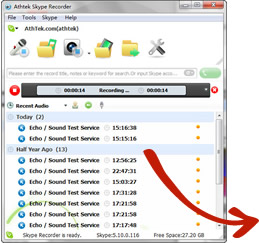
AthTek Skype Recorder is an excellent application to record Skype conversation. Users can record Skype conversation as soon as the call gets through. All the conversation will be recorded in details. Besides, the recorded conversation will be saved as high-quality Mp3 or WAV files, if you are using this Skype recorder to record Skype conversation.
Users need to record Skype conversation for both private and business purposes. If you are using AthTek Skype Recorder, that will help to record Skype conversation along with the details and build up a memo for users to refer to in the future. AthTek Skype Recorder also supports to record Skype conversation remotely. you can easily know what they are talking about from a remote Skype call.
Download free trial of AthTek Skype Recorder now to enjoy new experience in using Skype!
Be Used For
Record Skype Conversation Remotely:
Currently, Skype is widely used in remote business conference for its high performance and efficiency. However, people who are involved in those meetings will find it very inconvenient to take a record of the meeting contents. AthTek Skype Recorder, as an excellent supplemental application to record Skype conversation, plays a positive role in remote business meeting. It automatically connects to the Skype, and once set, it will record Skype conversation in the meetings immediately without a more click. The recording of the meeting will be saved to the computer as significant materials for future reference. Besides, the exactly time, the length and other details will be recorded also, so it is very convenient to organize the materials. With AthTek Skype Recorder, the recording of remote business meeting on Skype will no longer be a problem, and all conversation can be recorded and saved in a permanent memo.
Record Important Skype Conversation:
People often get important conversation on Skype: their superiors, important clients, people in need of emergent help. These conversations are so important that a minor loss of details can lead to severe consequences, such as losing a job, missing a big deal. But when people subconsciously want to record Skype conversation by writing or typing, the task is so demanding and the results are not reliable enough. All you need is a Skype recorder, but regrettably the Skype has no such function. AthTek Skype Recorder is such a good helper which helps you to totally record Skype conversation. With it, calls can be immediately recorded as it gets through. And the conversation will then be saved to your computer. You would never miss any detail of important conversation with AthTek Skype Recorder.
Suppose that you have just finished a Skype conversation and take some notes about it. But when you review your notes, you are not certain about a key item, or when the client calls you again to confirm some important figures, you find you have missed it too. It will be a waste of time to call back, and you may leave a bad impression to your clients. Now with the Skype Recorder, all your conversation can be recorded and saved as audio files in your computer. Then you can build a memo for your business, which is really convenient both for you and your clients to refer to in the future.
Key Features
-

Automatically/Manually Record Skype Conversation
Skype Call Recorder supports both automatically and manually record Skype conversation. The Auto Mode will automatically record Skype conversation after it gets connected. Or you can set it to manually recording. -

Record Skype Conversation in High Quality
This Skype Recorder has the best recording quality in all the Skype Recorders. Even you can configure the audio property in this Skype Call Recorder. This makes the recorded audio real and nature. -

Upload Recorded Skype Conversation
The Skype Recorder enables you to secretly upload the recorded Skype conversation to the web server, for you can hear it from a remote side. It runs in an stealth mode and will not be pop-up when recording or uploading. -

Record Skype Conversation on Both Sides
Not only your voice will be recorded, the other side of the Skype conversation will be recorded too. It supports to record Skype conversation on both sides with high quality and saving the whole conversation to your computer. -

Record Details
Skype Recorder can record Skype conversation in detailsl, including the contents, the precise call time, and the length of call. You can review details of every call in the history call list. -

Save Skype Conversation As Audio Files
You can set in what format you sound file will be saved. The Skype Recorder provides two audio formats, WAV and MP3, and you can select the more proper one according to different purposes. -

Auto Answers
Skype Recorder supports auto answers. The function can be set in the advanced settings. It will help you answer your call automatically if you are not in front of your computer. 
Makes Calls From The Interface
Most Skype functions can be realized in the interface of Skype Recorder. Especially, you can effortlessly make a call though the recorder without the switch to the Skype interfaces.-

Cheap And Easy To Use
Skype Recorder only cost a little money but works a lot. The elaborately designed interface is very friendly to users, and helps users to master the functions very quickly. If you are using Skype, you need it to record Skype conversation!
System Requirements
| OS | Microsoft® Windows 10/8 (8.1)/7/Vista both 32- and 64-bit |
| Processor | 1GHz Intel/AMD processor or above |
| RAM | 1 GB RAM (2 GB or above recommended) |
| Free Hard Disk | 2 GB free space for saving multimedia files |
| Graphics Card | Super VGA (800×600) resolution, 16-bit graphics card or higher |

Users' Review
 I am desperate for a recorder going with the Skype, for I am a secretary and always have take notes of important items of some calls. The Skype without the recorder function really causes me much trouble. Fortunately, I found this product. I won’t have to fuzz with my notes or miss some important information, because I have audio to refer to.
I am desperate for a recorder going with the Skype, for I am a secretary and always have take notes of important items of some calls. The Skype without the recorder function really causes me much trouble. Fortunately, I found this product. I won’t have to fuzz with my notes or miss some important information, because I have audio to refer to.
----- by Cynthia Hoffmann






