Web Applications Development
Web application development is the process and practice of developing web applications which become more and more popular. The main reason for why they are so popular is that users needn't installing any software on their computers to update and maintain web applications. Basically, a web application is web-based application which is any application that uses a web browser as a client which means the inherent support for cross-platform compatibility.
Normally, to develop a web application, developer needs to use one or some of the following technologies - Ajax, ASP, ASP.NET, CSS, ColdFusion, Java EE, JavaScript, Perl, PHP, Ruby, CGI, Python, and HTML5. These are the lastest programming languages for web application development. What if you are not so skilled in these languages or you got a C/S application and want to recompile it to B/S application in the shortest amount of time. AthTek WebAPP Kit is the best option.
Web Applications Development Tool - AthTek WebAPP Kit

AthTek WebAPP Kit is an advance web application development tool for web-based application developer. C/S based appications can be easily and fast recompiled to B/S based internet applications directly. Programmers can use C builder, VC++, and Delphi to develop RIA(rich Internet application) just as to develop desktop application software.

Why do I use AthTek WebAPP Kit to develop web applications?
No need to learn new programming languages;
Save time and money on recompiling C/S software application to B/S RIA;
Both IIS and Apache servers are supported;
Run your business on SaaS(software as a service) environment.
Web Applications Development
Things you may need:
Step 1 Download And Extract AthTek WebAPP Kit
You can download it here: http://www.athtek.com/download/webapp_kit.zip
Assuming you extract it to the root directory in d:\, then you may see the following folders and files.

Step 2 Deploy WebAPP Kit on Web Server
Upload all three files under 'D:\webapp_kit\WWW' to your web server.

Suppose you upload it to the root directory on webserver, you can visit it through http://www.abc.com/index.htm (replace abc with real domain)
Step 3 First Time Visit WebAPP Kit Website
When open WebAPP Kit website with IE (or IE compatible) browsers for the first time, you will need to install an IE plug-in first.

Click 'HERE' and it will show like this.

Click 'Run' buton to download.

If it show a warning like this, click 'Run' to continue.

Click 'Next' to install.

Click'Finish' and the installation completed.
Refresh the page then you can see like this.

Step 4 Develop Your First B/S Application - 'Hello World!'
1. Run Delphi 7
2. File > New > Application
3. Add a label in Form, set Caption as ‘Hello,World’, as shown below.
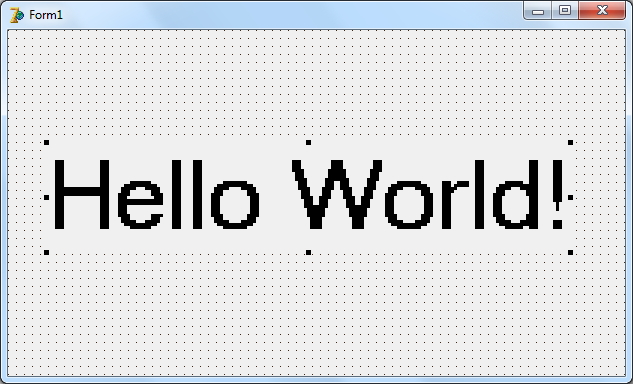
4. Rename the current Form as 'Form_Wx' and save the current unit as 'Main.pas', project as 'Hello.dpr'.
5. Run the Project. (there should be no errors)
6. Copy the two files 'wxodemo.dpr' and 'WxoUnit.pas' in 'D:\webapp_kit\Include' and paste them in the directory where the current project saved.
7. Use Delphi to open 'wxodemo.dpr' and run. When the following box pops out, it means your compilation is successful.

8. At the same time it will generate a file named ‘wxodemo.wxo’. You can changed the file name into’ hello.wxo’ and copy and paste it in the server directory so that you can visit the webpage through the following link: http://www.XXX.com/index.htm?id=hello
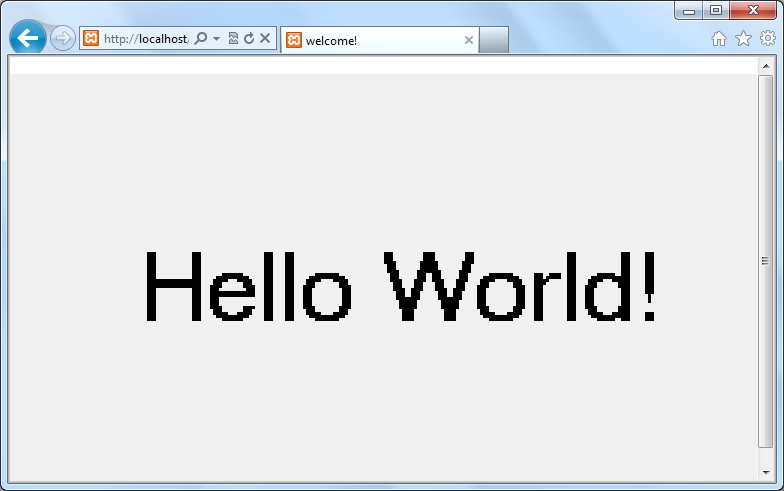
Now, your first web application is done.
Note:
1. Support IE and IE-compatible browsers
2. All the WXO file names should be lower cases
3. WXO does not support the form's OnCreate event, all the related OnCreate events should achieved in OnShow as much as possible.

