AthTek WebXone-- Develop Web App by Visual C++

[PDF] Microsoft Visual C++ (often abbreviated as MSVC or VC++) is a commercial (free version available), integrated development environment (IDE) product from Microsoft for the C, C++, and C++/CLI programming languages. It features tools for developing and debugging C++ code, especially code written for the Microsoft Windows API, the DirectX API, and the Microsoft .NET Framework. With AthTek WebXone, software developers can compile any Visual C++ project to a web app in seconds.
Licensed version includes but not limit to:
* Full function for web app development without any limitation;
* Free technical support for 3 months;
* Gift licenses for Code to FlowChart and Auto Code Generator.
Develop Web App by Visual C++
Development Environment:
| File name: | webxone.zip | Environments: | C++Builder/VC/VB/Delphi/PowerBuilder |
| Version: | 2.4.0.0 | Server type: | Windows Server, Linux Server |
| File size: | 4.69 MB | Server program: | IIS, Apache and Other |
| Date: | May 1st, 2014 | Registration: | License file through email |
Software development in Visual C++
Let's create a simple application in Visual C++ 6.
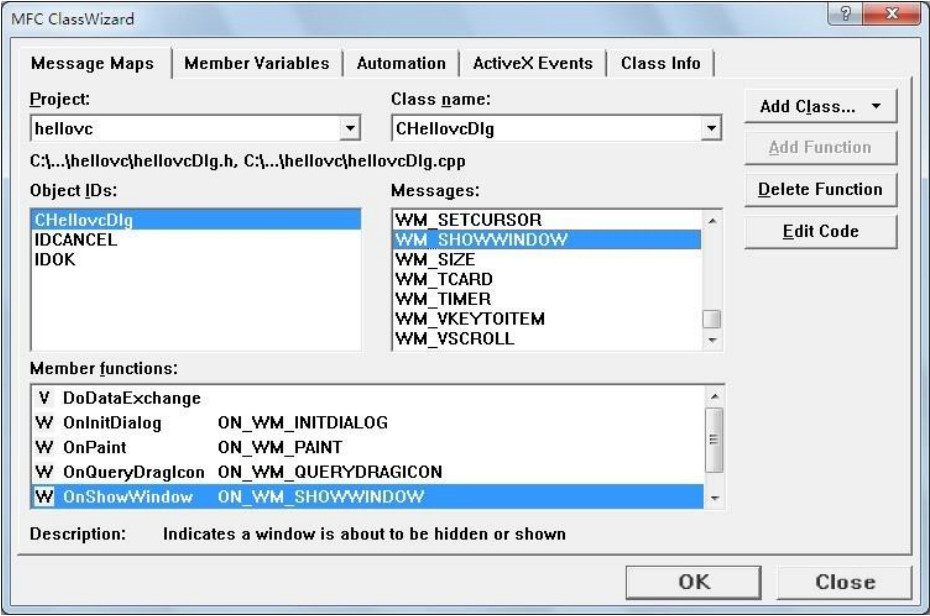
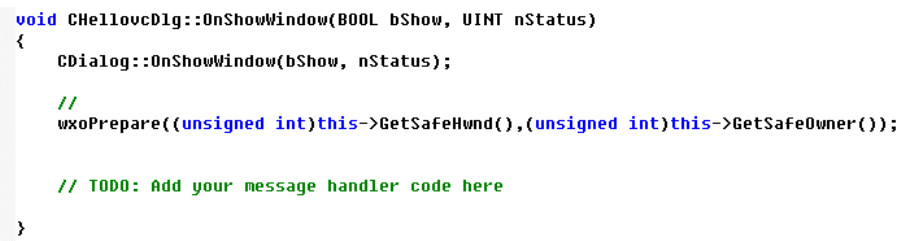
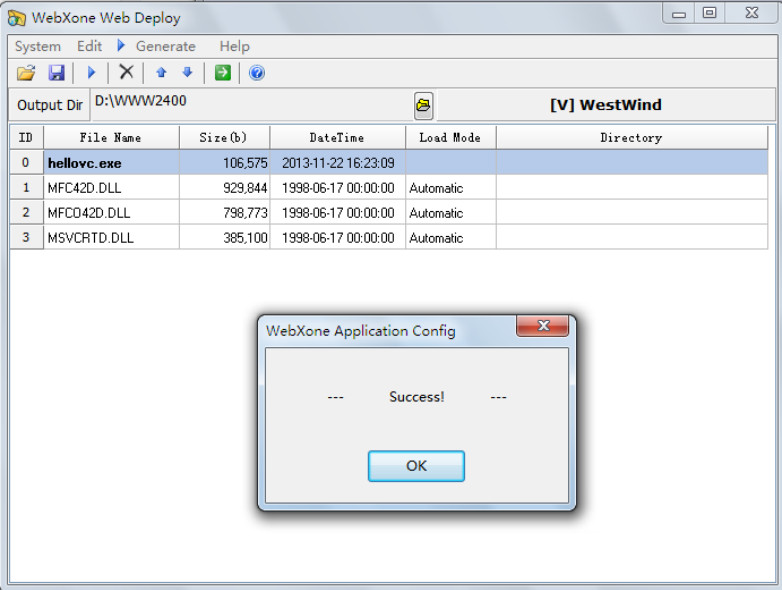
Now you can test the web app you have just created. You can fast setup a virtual testing server locally with SmartServ.exe in .../webxone/WWW/. Simply put the web app into the same folder of SmartServ.exe then you can visit the web app locally. If this is the first time you visit the web app created by WebXone, you will be asked to install a plug-in to display the web app correctly.
If the web app runs correctly on your local testing server, you can upload it to your web server. Simply upload the create web app together with _default, index.htm and setup.exe in .../webxone/WWW/ to a same place of your web server, and then your visitors would be able to use the web app directly in their browsers. All web browsers for Windows are supported!
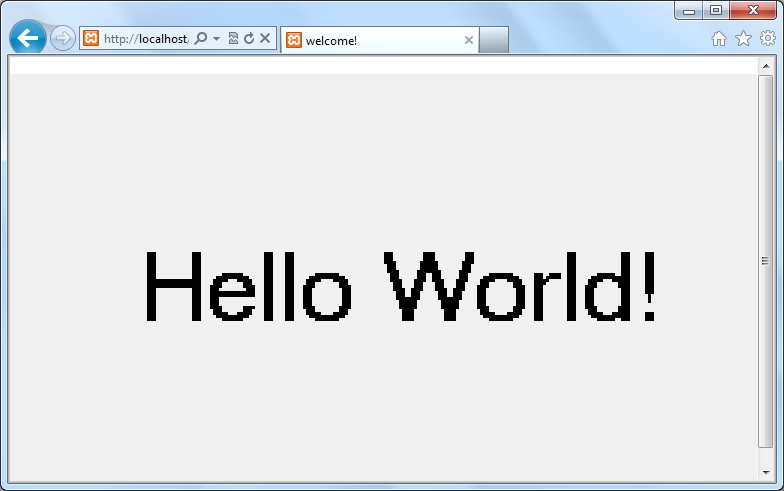

Software Overview
Users' Review
 It is an intelligent web based app creator. I can use it to development various applications for my website with C and Delphi directly! Jesus, what a sharp tool! I will suggest you guys to make the created apps compatible with Mac OS in the following updates. Thanks for all!
It is an intelligent web based app creator. I can use it to development various applications for my website with C and Delphi directly! Jesus, what a sharp tool! I will suggest you guys to make the created apps compatible with Mac OS in the following updates. Thanks for all!
----------- Rajesh from Delhi
Solutions
Related Software
- Code to FlowChart
Automatically create elegant flowchart from existing code project. It is widely used by software developers and technical document writers. - Flowchart to Code
Automatically create pseudo-code for software engineers. It can create source code in multiple programming languages including C, C++, C#, Java, JavaScript and Delphi. It will make web app development to be a piece of cake when using together with AthTek WebAPP Kit.
AthTek WebXone
AthTek WebXone is an advanced RIA builder which can convert C/S type program to B/S type web app. It enables software developers to create web based applications directly in C++Builder, VC, VB, Delphi and PowerBuilder.







