 Reinstall DirectX EZ - Control DirectX For Game Running
Reinstall DirectX EZ - Control DirectX For Game Running
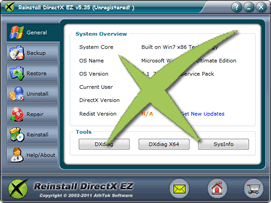
Microsoft has been updating DirectX to meet the changing demands of multimedia applications especially games. Due to complex DirectX files and versions, the requirement to control DirectX stands urgent. There's no effective tool to control DirectX until Reinstall DirectX EZ comes into market. Common users can master DirectX error fix, rollback, update, backup and restoration with help of this tool. It will be a piece of cake for the least experienced consumers to control DirectX with aid of this tool.
Unlike the old-fashioned way of reinstalling system, Reinstall DirectX EZ offers you more alternatives to control DirectX. No matter you choose to roll back to system version or restore with a backup file, no change will be done to the rest system data. To control DirectX fast and securely, you can't miss this great tool!
How to control DirectX at will?
- First step: diagnose DirectX
- You feel at loss with various DirectX files and versions? First, let's do a quick DirectX diagnosis to see where the troubles are. Choose DXdiag or DXdiag X64 respectively for 32-bit and 64-bit systems. If anything is wrong with the system, you will easily get the error messages. In addition, the tool automatically provides suitable updates from Microsoft websites. You don't have to think over on what updates you should get because the system will do the work for you.
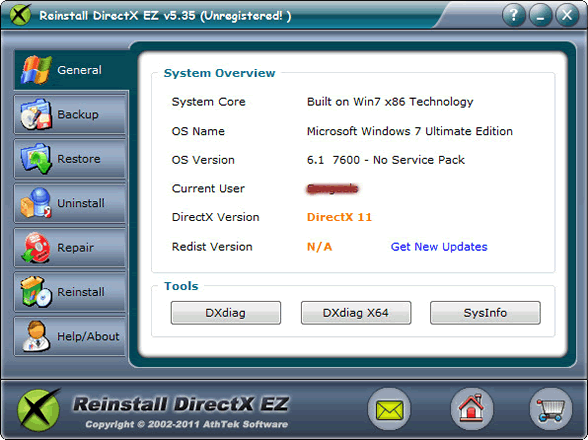
- Second step: remove DirectX errors
- Now it's 100% clear that your game problems are caused by DirectX errors. Relax! With Reinstall DirectX EZ, you can control DirectX by recovering it to the initial version. To finish this step, close your network, insert the system disk to your CD-ROM and locate the DXsetup.exe. The rollback will be finished in no time.

- Third step: update DirectX
- After rolling back to the outdated version, we can further control DirectX by updating to more recent versions. Windows 2008 and vista users can gain much convenience thanks to the attaching 10.0 to 11.x data. For other system users, it's required to obtain updates from Microsoft websites first. Don't get intimidated at finding the right updates, all appropriate updates can be easily directed on general interface.

- Fourth step: backup DirectX
- Relieved as you are, there's one more thing to do before shutting down the software. To control DirectX completely means you have precautions against emergent DirectX errors. Having the backup file of a healthy DirectX will save you countless time to roll back and update again in the future!

- Ultimate trick: restore DirectX
- That's what we refer to as the ability to control DirectX absolutely. Your computer is haunted with DirectX errors again, but you just grin and turn on your great helper-Reinstall DirectX EZ. Go to restore tab and choose the backup file stored on your computer, the DirectX will be renewed with the old DirectX pretty fast!

If you still feel hard to control DirectX for game running, please view how to use.

Users' Review
 Happened to a fatal directx error when playing game on my vista x64 system. Searched for the solutions to directx errors, but found nothing useful to me. Finally I found your reinstall directx ez, and I got all the directx problem solved! What I like it best, your program does not require to reinstall the operating system while the process of reparing directx ---------------- gamer from Great Britain
Happened to a fatal directx error when playing game on my vista x64 system. Searched for the solutions to directx errors, but found nothing useful to me. Finally I found your reinstall directx ez, and I got all the directx problem solved! What I like it best, your program does not require to reinstall the operating system while the process of reparing directx ---------------- gamer from Great Britain
Tags
- install DirectX, DirectX error, uninstall DirectX, DirectX diag, DirectX problem, fix DirectX, repair DirectX, control DirectX, DirectX rollback, revert DirectX, restore DirectX, install DirectX 9.0c, uninstall DX, guarantee game running, fatal DirectX error, install DirectX 11, install DX, DXdiag, DX error, fatal DX error, install DX 11, DX problem, fix DX, repair DX, control DX, DX rollback, revert DX, restore DX, reinstall DX
Related Applications
- System backup and restore
AthTek Data Recovery supports to fast backup and restore your operating system, as well as important data. - AthTek RegistryCleaner
AthTek RegistryCleaner supports both x86 and x64 systems. It is the best registry clieanup tool for Windows users, and it can help users to control DirectX easily.

