 Reinstall DirectX EZ - Safely Install DirectX Updates
Reinstall DirectX EZ - Safely Install DirectX Updates
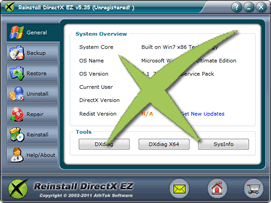
As an important API to help run graphics, sound and video etc well, windows DirectX contains large amounts of dll to guarantee regular running of multimedia applications especially games. It's required to install DirectX again when mistakes occur in DirectX and cause various errors in game running. Reinstall DirectX EZ offers the alternatives to install DirectX again without reinstalling system and saves users enormous time and efforts. Reinstall DirectX EZ helps you diagnose problems directly and install DirectX to original state or suitable version. All issues concerned with DirectX can be solved by this tool.
To install DirectX so as to clear away errors and get appropriate version, DirectX Reinstall EZ offers secure and fast ways. You can easily install DirectX by extracting original file from system disk with it.
How to install DirectX without reinstalling system?
- DirectX Diagnosis
- When error messages show up, it's very likely to be linked to DirectX errors. First, we need a complete check on the DirectX database to see if they are the direct cause. Go to general tab and use tools to diagnose. If your system is 32-bit, click DXdiag button. On the other hand, DXdiag X64 is designed for 64-bit systems.
Also this tab enables you to easily get new updates from official Microsoft website. You can further to grade up the DirectX later with Reinstall feature.
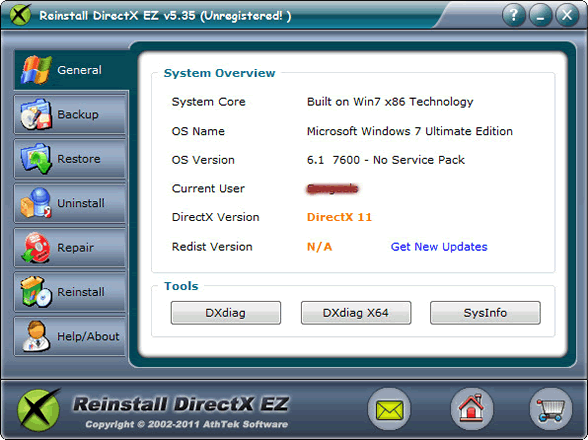
- Repair DirectX Errors
- Now we are very clear that the errors are caused by DirectX faults. Let’s install DirectX to repair all errors! You need to insert the system setup disk and locate i386 directory. In a short time, you will extract and recover to the original version of your DirectX. Make sure that your network is off before and during you start the repair procedure.

- Install DirectX
- We’ve got the lowest version of DirectX. It’s easy to install DirectX updates to the highest version with Reinstall DirectX EZ. To Windows 2008 and Vista users, they just need to click next button to finish updating to 11.x version. To other systems, it’s also fast and secure to get new updates using General analysis and locate the update file. In only a few minutes will your system be installed with the latest DirectX!

- DirectX backup
- Here the system is free of DirectX errors. It’s recommended that you make a backup of the DirectX in case you need a quick rollback in the future. Please make sure you have enough free space on system directory. The cab file will be created in name of current version and backup time. You will be able to install DirectX using restore feature at any time.

- DirectX restore
- Opssss, the DirectX is start to bugging again. If you have done a complete backup of the whole DirectX files, it will only take seconds to install DirectX back to that state. Locate the backed up cab file and press restore button. Reinstall DirectX EZ will do the trick for you!

If you still feel hard to install DirectX updates, please view how to use.

Users' Review
 Happened to a fatal directx error when playing game on my vista x64 system. Searched for the solutions to directx errors, but found nothing useful to me. Finally I found your reinstall directx ez, and I got all the directx problem solved! What I like it best, your program does not require to reinstall the operating system while the process of reparing directx ---------------- gamer from Great Britain
Happened to a fatal directx error when playing game on my vista x64 system. Searched for the solutions to directx errors, but found nothing useful to me. Finally I found your reinstall directx ez, and I got all the directx problem solved! What I like it best, your program does not require to reinstall the operating system while the process of reparing directx ---------------- gamer from Great Britain
Tags
- install DirectX, DirectX error, uninstall DirectX, DirectX diag, DirectX problem, fix DirectX, repair DirectX, control DirectX, DirectX rollback, revert DirectX, restore DirectX, install DirectX 9.0c, uninstall DX, guarantee game running, fatal DirectX error, install DirectX 11, install DX, DXdiag, DX error, fatal DX error, install DX 11, DX problem, fix DX, repair DX, control DX, DX rollback, revert DX, restore DX, reinstall DX
Related Applications
- System backup and restore
AthTek Data Recovery supports to fast backup and restore your operating system, as well as important data. - AthTek RegistryCleaner
AthTek RegistryCleaner supports both x86 and x64 systems. It is the best registry clieanup tool for Windows users, and it can help a lot to install DirectX updates.

