 Reinstall DirectX EZ - Restore DirectX Easily
Reinstall DirectX EZ - Restore DirectX Easily
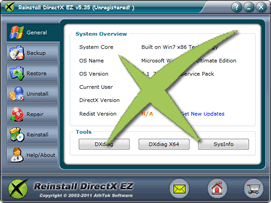
It is DirectX that guarantees windows systems to run multimedia applications especially games well. A clean and suitable DirectX is therefore indispensable. It’s a must to restore DirectX if errors occur to it. To restore DirectX so as to clear away various errors, some people suggest reinstalling system, which is slow and troublesome for afterward software setup. Now you can benefit from a magical tool to restore DirectX much more efficiently. Reinstall DirectX EZ facilitates to restore DirectX with the system disk in a minute or two!
Thanks to this innovative tool, users can restore DirectX like experts without time and efforts used for system reinstallation or updates searching. Various functions are supplied to meet all needs to restore DirectX. Activate this powerful DirectX management tool now to enjoy lifetime use!
Complete guide to restore DirectX
- Welcome to the lecture How to restore DirectX like an expert! It will take you a few minutes to master the skills in DirectX management. Still the skills you are about to learn can benefit you a lot.
- DXdiag
- First, an expert would check the DirectX situation with DXdiag/DXdiag X64 on 32-bit/64-bit systems. Reinstall DirectX EZ integrates these tools in its general interface and is kind enough to add an extra automatic update searching and listing feature. You can easily find the new updates suitable to your system here.
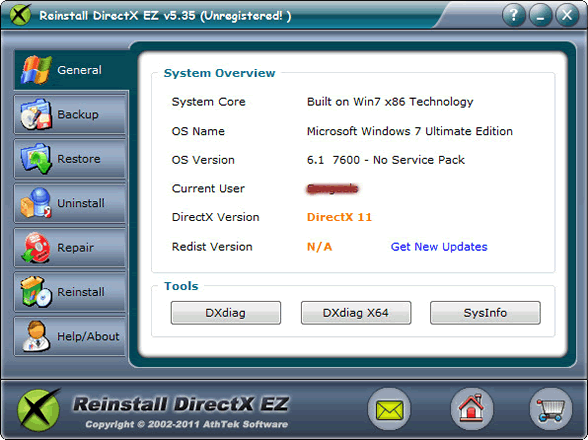
- Remove DirectX Errors
- Diagnosis confirms the cause of game errors. We do need to restore DirectX to fix the problems. The most secure way will be introduced to you. Go to repair tab, cut off your network, insert your system disk and press next to locate the DXsetup.exe file. Then take a small break before Reinstall DirectX EZ rolls your DirectX back to default status embedded in system.

- Reinstall DirectX
- A clean DirectX is just not enough. To meet the needs of some relatively new applications, it’s recommended to update DirectX after the rollback to restore DirectX. Here Reinstall DirectX EZ provides embedded update data for windows 2008 and vista users. To the rest system users, you may find suitable updates from general interface as we mentioned before.

- backup DirectX
- Nice work! We have a clean and updated DirectX now! Do you think this is the only way to restore DirectX? Of course not! Here’s an advanced step for you to master. Use the backup feature to preserve all the dll files altogether for future fast retrieval. You just need some extra space and time to complete this move.

- Restore DirectX
- Next time when you face another DirectX error, there’s a quick method to restore DirectX. Load up the tool and backup file, and all the dll data will be replaced with the backed up one. In this sense, if you have backup file of different DirectX version, you can achieve pretty fast version switch to meet various game requirements!

If you still feel hard to restore DirectX, please view how to use.

Users' Review
 Happened to a fatal directx error when playing game on my vista x64 system. Searched for the solutions to directx errors, but found nothing useful to me. Finally I found your reinstall directx ez, and I got all the directx problem solved! What I like it best, your program does not require to reinstall the operating system while the process of reparing directx ---------------- gamer from Great Britain
Happened to a fatal directx error when playing game on my vista x64 system. Searched for the solutions to directx errors, but found nothing useful to me. Finally I found your reinstall directx ez, and I got all the directx problem solved! What I like it best, your program does not require to reinstall the operating system while the process of reparing directx ---------------- gamer from Great Britain
Tags
- install DirectX, DirectX error, uninstall DirectX, DirectX diag, DirectX problem, fix DirectX, repair DirectX, control DirectX, DirectX rollback, revert DirectX, restore DirectX, install DirectX 9.0c, uninstall DX, guarantee game running, fatal DirectX error, install DirectX 11, install DX, DXdiag, DX error, fatal DX error, install DX 11, DX problem, fix DX, repair DX, control DX, DX rollback, revert DX, restore DX, reinstall DX
Related Applications
- System backup and restore
AthTek Data Recovery supports to fast backup and restore your operating system, as well as important data. - AthTek RegistryCleaner
AthTek RegistryCleaner supports both x86 and x64 systems. It is the best registry clieanup tool for Windows users, and it can help users to restore DirectX easily.

