 Reinstall DirectX EZ - Freely Restore DX Within Several Steps
Reinstall DirectX EZ - Freely Restore DX Within Several Steps
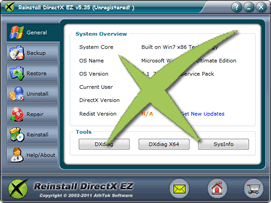
DirectX acts like an indispensable arm in the gaming guarantee body. Together with video card, sound card and other hardware, DX makes multimedia applications run smoothly on windows computers. However, the need to restore DX stands steep due to its complicity and variety. To adapt your computer perfectly with games, sometimes we must restore DX to get a complete and updated database. System reinstallation always comes first when it's time to restore DX, but its redundancy and inefficiency would rip your time and energy off by delaying you near table with countless software to reinstall.
Reinstall DirectX EZ offers a new choice to restore DX simply with a system disc. The edge lies in changing only DirectX files isolated from the rest system data. Enjoy the comprehensive features to restore DX fast and securely right now!
DX tweaks of a pro gamer
- DXdiag
- Let's learn from a professional gamer's experience about fixing DirectX. He's constantly having game errors when playing a new game from Perfect World. So he decided to have an examination on DirectX first. Opening Reinstall DirectX EZ, he applied DXdiag and found out his DX version was too high for the games he wanted to play. So he decided to restore DX to fix it.
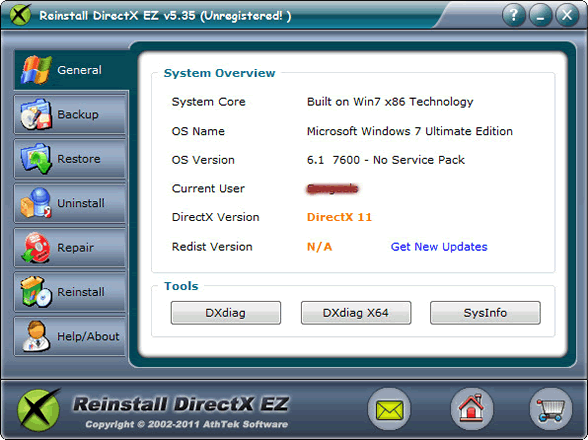
- Remove DX Errors
- This is how he started to restore DX. He went to repair tab and read the directions carefully. It took him a short time to roll back DirectX to system default status by extracting DXsetup.exe file from system disk in disconnected condition.

- Reinstall DX
- He succeeded to restore DX to original version in less than five minutes. After taking a brief scan at the game requirement of recommended DirectX, he realized a relatively higher version is needed. Therefore, reinstall interface was turned to update to proper version.

- DX Backup
- As a pro gamer, he wanted to use an easier way to restore DX at next tweak. It occurred to him that a backup would do the work of preserving the complete dll files for replacement in the future.

- Restore DX
- Some DX errors occurred again since his last tweak. However, he didn't seem worried at all. Turning on Reinstall DirectX EZ and going to restore tab, he just spent like two minutes to revert DX to the last functioning one with the backup cab file. Wanna be a DX management expert like him? Get an activated version of this tool, and you will be as good as him in DirectX controlling in no time!

If you still feel hard to restore DX, please view how to use.

Users' Review
 Happened to a fatal directx error when playing game on my vista x64 system. Searched for the solutions to directx errors, but found nothing useful to me. Finally I found your reinstall directx ez, and I got all the directx problem solved! What I like it best, your program does not require to reinstall the operating system while the process of reparing directx ---------------- gamer from Great Britain
Happened to a fatal directx error when playing game on my vista x64 system. Searched for the solutions to directx errors, but found nothing useful to me. Finally I found your reinstall directx ez, and I got all the directx problem solved! What I like it best, your program does not require to reinstall the operating system while the process of reparing directx ---------------- gamer from Great Britain
Tags
- install DirectX, DirectX error, uninstall DirectX, DirectX diag, DirectX problem, fix DirectX, repair DirectX, control DirectX, DirectX rollback, revert DirectX, restore DirectX, install DirectX 9.0c, uninstall DX, guarantee game running, fatal DirectX error, install DirectX 11, install DX, DXdiag, DX error, fatal DX error, install DX 11, DX problem, fix DX, repair DX, control DX, DX rollback, revert DX, restore DX, reinstall DX
Related Applications
- System backup and restore
AthTek Data Recovery supports to fast backup and restore your operating system, as well as important data. - AthTek RegistryCleaner
AthTek RegistryCleaner supports both x86 and x64 systems. It is the best registry clieanup tool for Windows users, and it can help users to restore DX freely.

